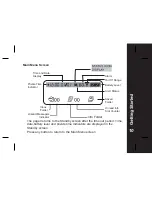Pager ON
Press and hold for 2 seconds to turn on the pager.
Pager OFF
Press button once from the Main Menu screen to go to the Function
Menu screen, then press button five times to select TURN OFF
function.
Press button, "TURN OFF" is displayed.
Press button again to confirm turning your pager off, or button to
cancel.
Backlight
Press and hold for 2 seconds to turn ON the backlight manually
Press and hold for 2 seconds to turn OFF the backlight manually