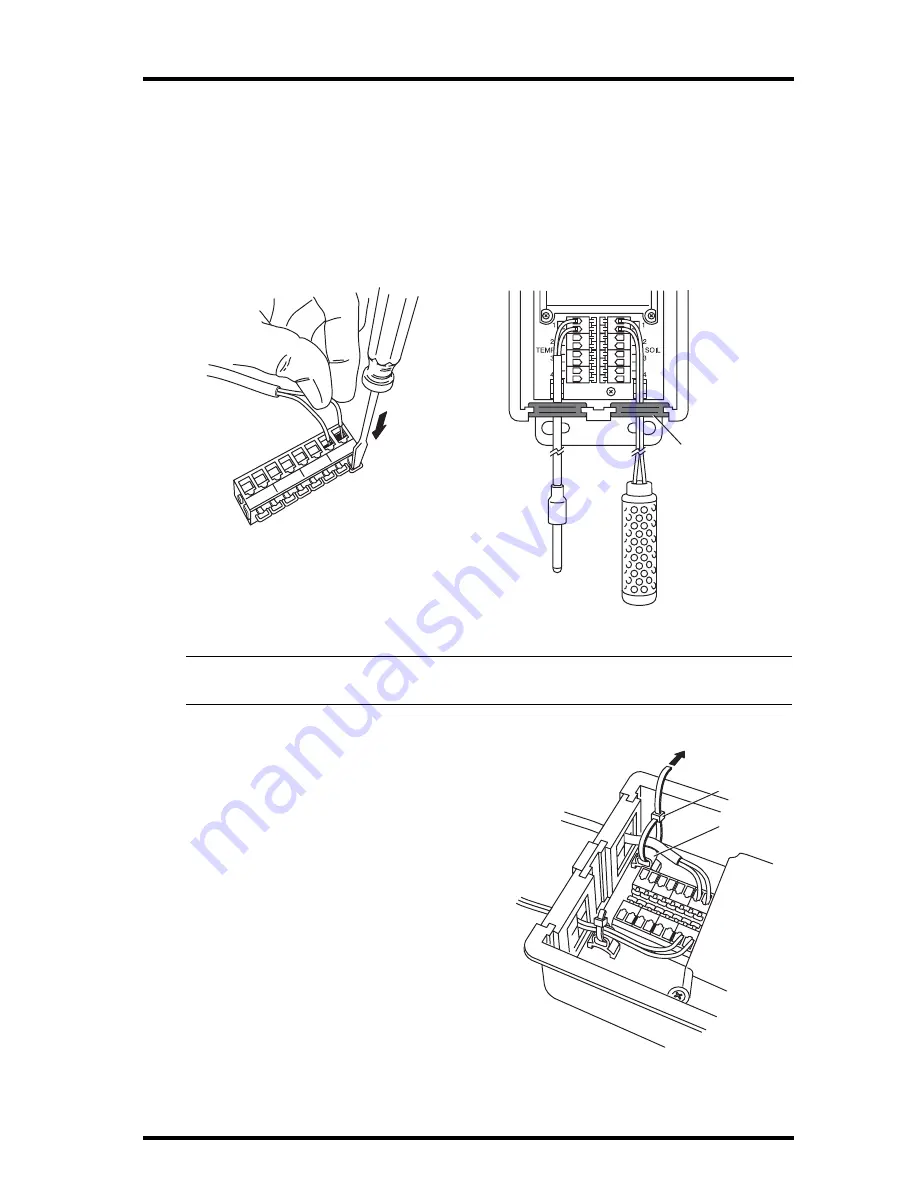
Mounting the Soil Moisture Station
Page 9
Connecting the Sensors
1. Run the sensor cables up through the grommets on the bottom of the station
housing.
2. Connect the temperature probes to the TEMP connectors.
3. Connect soil moisture probes to the SOIL connectors
4. Each matched temperature probe and soil moisture pair must use the match-
ing connectors. If a temperature probe is not used, the soil moisture reading
can be off as much as 1% for every 1
°
F (0.5
°
C) error in the soil temperature.
Note: If no soil temperature probe is used, the console will use a default temperature of
75ºF (24ºC) to compensate the soil moisture sensor readings.
5. Secure sensor cables to the cable
tie mounts located next to the
grommets.
Grommets
Sensor Cables Run through Grommets
Connecting Sensor Cables to the
Terminal Block
Cable Tie
Cable Tie
Mount
When tightening
cable tie, make sure
cables are on top of
cable tie mount.
Securing Sensor Cables
















