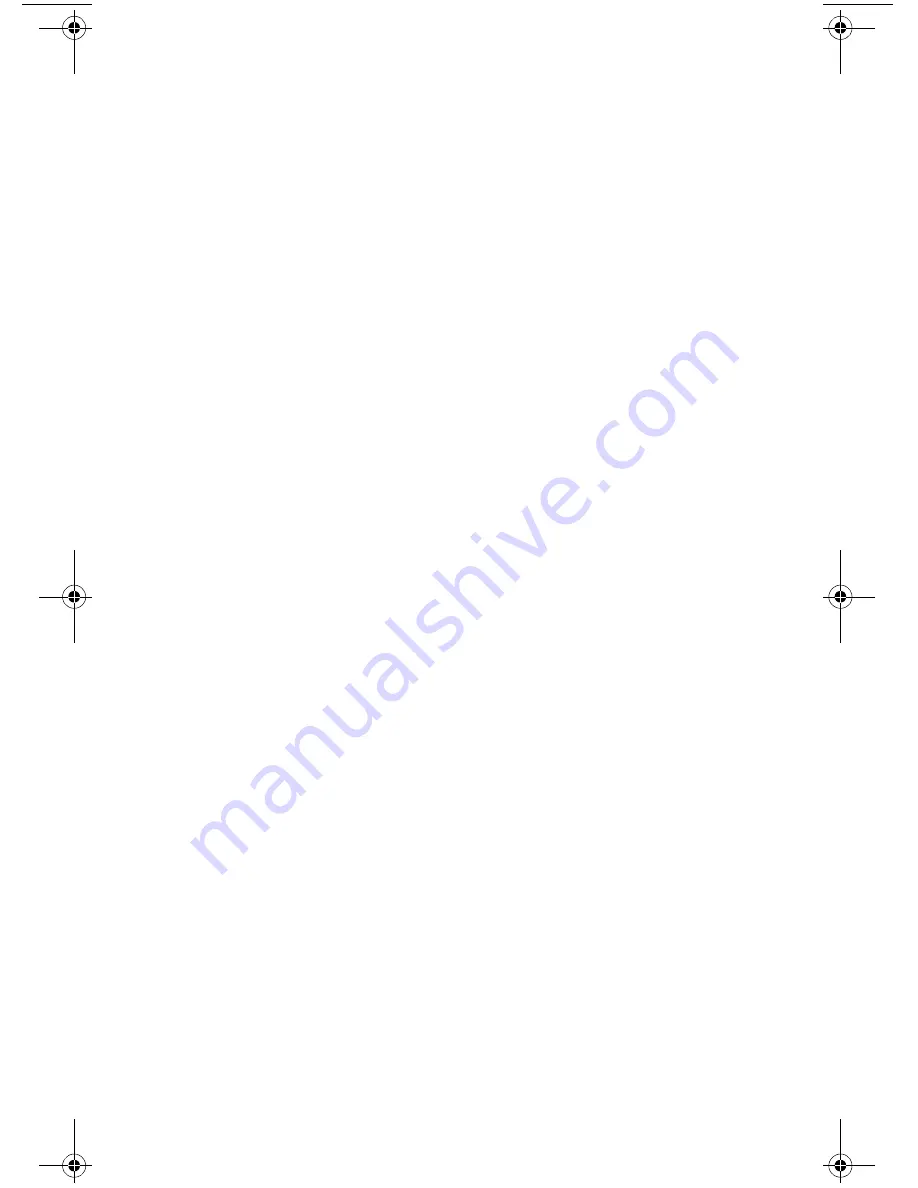
$QVZHUVWR&RPPRQ4XHVWLRQV
“BAT” stays on when console is connected to harness cable.
The wire connections to the harness cable are probably not correct. Inspect
your wiring. See Steps 1 to 5 in the “Installation Checklist” on page 17.
“BAT” comes on when ignition is turned off and console is plugged into
harness cable.
The DriveRight console is connected to switched +12V instead of
unswitched +12V. Connect to unsw12V. See “C12VDC
Power and Ground Leads” on page 11.
“BAT” appears when console is connected to harness cable but flashes off
when dot appears. See Step 4 on page 16 for a description of the dot.
The black and white wires from the sensor are connected backwards to the
black and white wires of the harness cable or the ground connection to the
vehicle’s chassis is spliced to the white sensor wire. Inspect your wiring. See
Steps 1 to 5 in the “Installation Checklist” on page 17.
Dot does not appear when console is plugged into the harness cable and
wheels are rotated (“BAT” is off).
The sensor installation may be incorrect. See Step 6 in the “Installation
Checklist” on page 17.
Speed is zero when driving.
It is possible that you simply have not calibrated the DriveRight (see the
User’s Guide for instructions.) If your speed remains zero, the sensor may
not be close enough to or properly aligned to the magnet mount. Inspect
sensor installation with vehicle resting on its wheels. Check positions of sen-
sor tip and magnet mount. If not aligned, see Step 6 in the “Installation
Checklist” on page 17. If sensor appears aligned properly and speed
remains zero, perform the “Sensor Wire Continuity Test” on page 19.
Speed reading is intermittent while driving at constant speeds.
The sensor mounting bracket may be interfering with the magnetic field.
MAKE SURE THE SENSOR END PROTRUDES 3/4” (19 mm) FROM THE
SENSOR MOUNTING BRACKET.
Otherwise, there may be too much movement in the driveshaft or in-board
CV joint causing the magnet mount to be too far from the sensor tip on occa-
sion, or the connections may be loose. To fix this problem, inspect sensor
installation with the vehicle resting on its wheels. Check positions of sensor
tip and magnet mount. If not aligned, see Step 6 in the “Installation Checklist”
on page 17.
❏
Move sensor and magnet mount closer to universal joint on rear wheel
drive vehicles.
❏
Check vertical alignment of sensor bracket if bracket is mounted on the
vehicle chassis, consider mounting bracket to engine.
❏
If the brackets are properly installed, perform the “Sensor Wire
Continuity Test” on page 19.
Screen goes blank when attached to harness cable.
The console is going into “sleep” mode. This only happens when the unit is
running on battery power. Inspect your wiring. See Steps 1 to 5 in the “Instal-
lation Checklist” on page 17.
07395.043 DR GD Inst Rev D Body D146.fm Page 18 Monday, December 1, 2003 12:02 PM



















