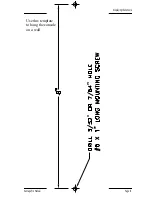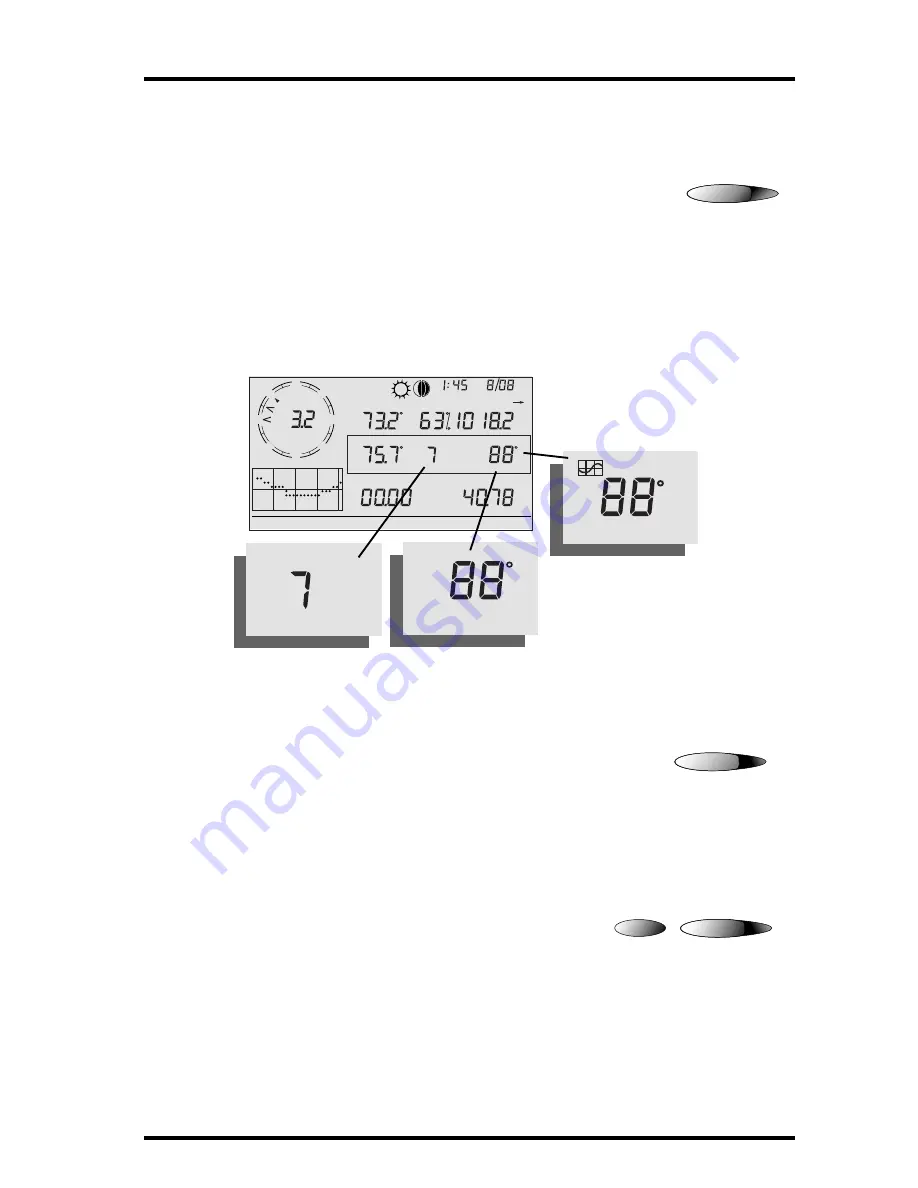
Current Weather Mode
Vantage Pro Console Manual
Page 29
Barometric Pressure
• Current Barometric Pressure
Press the BAR key to select the barometric pressure.
Barometric pressure may be displayed in inches (in), milli-
meters (mm), millibars (mb) or hectoPascals (hPa).
• Pressure Trend Arrow
The Barometric Trend Arrow depicts the current barometric trend, mea-
sured over the last 3 hours. The trend arrow is always displayed (unless
less than three hours of pressure data is available), whether the barometric
pressure is selected or not.
UV (Ultraviolet Radiation)
• Current UV
Press the UV key to display the current UV Index.
Press again to see MEDS.
See “UV (Ultra Violet) Radiation” on page 55.
Heat Indices
• Heat Index
Press and release the 2ND key, then press the
HEAT key to display the Heat Index. See
“Apparent Temperature Measures” on page 51.
ET
BAR
N
W
NE
SE
SW
Vertical Scale: X10
WIND
RAIN YEAR
in
TEMP OUT
HUM OUT
DAILY RAIN
in
TEMP IN
hPa
BAROMETER
STATION NO.1
F
F
THSW INDEX
F
MPH
Last 24 hrs
hr
Every 1
S
E
NW
pm
F
HEAT INDEX
UV
index
THSW INDEX
F
UV
index
SUN
UV
HEAT
TEMP
2
ND
Summary of Contents for and Vantage Pro
Page 6: ...Page 6 Vantage Pro Console Manual ...
Page 10: ...Welcome to Vantage Pro Page 10 Vantage Pro Console Manual ...
Page 16: ...Console Installation Page 16 Vantage Pro Manual ...
Page 18: ...Console Installation Page 18 Vantage Pro Manual ...
Page 44: ...Using the Console Page 44 Vantage Pro Console Manual ...
Page 63: ...Vantage Pro Manual Page 63 ...