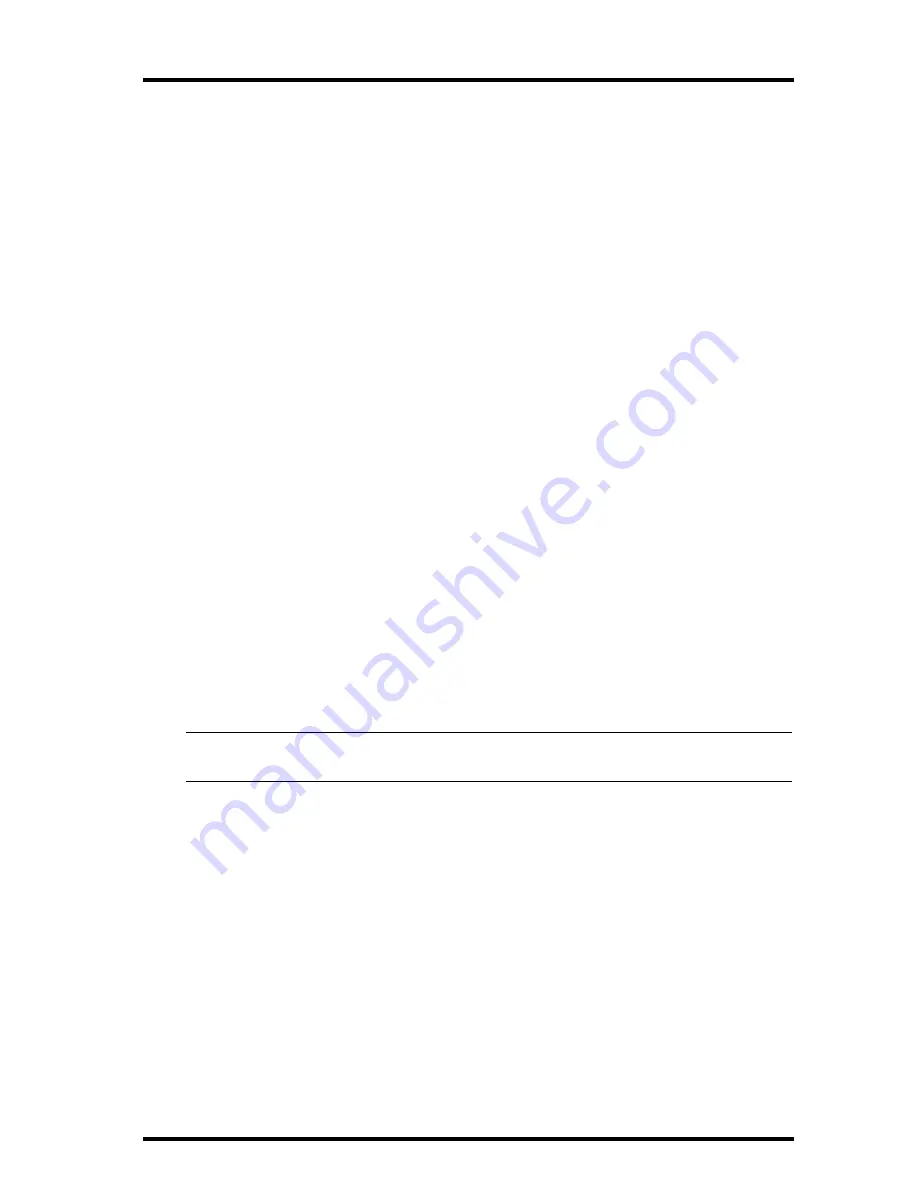
Calibration Numbers
Health EnviroMonitor Manual
Page 49
Changing Calibration Numbers
1. Press the appropriate function key as necessary to display the reading for which you
wish to change the CAL. Hold down the function key after pressing it for the final time.
For example, if you want to change the CAL for inside temperature, press
TEMP until the outside temperature appears. Then press and hold TEMP to
display inside temperature. After holding the function key for approxi-
mately three seconds, the word CAL begins to alternate in the display with
the reading. After a few more seconds, the current calibration number
appears.
2. Use ENTER to set CAL.
See “T-H-S-W Index Latitude Calibration” on page 49 for information on the
latitude CAL. See “Entering Negative Numbers” on page 16 for instruction
on entering negative CAL numbers.
3. When finished, press any function key to save the new CAL and exit the calibration
display.
T-H-S-W Index Latitude Calibration
The procedure for setting the latitude CAL differs slightly. Instead of entering a
number, you must select the closest latitude from the available CAL entries. To
select the latitude entry, press and hold ENTER when viewing the T-H-S-W
index latitude CAL display. The display will cycle through all available entries,
release ENTER when the desired entry appears on the display.
Resetting Calibration Numbers to Default
To completely reset all calibration numbers to their default settings, follow the
procedure below to completely remove power from and then restart the sta-
tion. When the station restarts, all default calibration values are restored.
Note:
This resets all station information including highs/lows, barometric pressure, total rainfall, UV period
information, etc.
1. Write down the total rainfall, barometric pressure, and all alarm settings. You will
need to reenter these values later.
2. If desired, write down all highs, lows, daily rainfall, and UV period information. These
values will be lost and cannot be restored.
3. Disconnect all power sources from the station, including the power adapter, battery
backup, solar power, etc.
All power must be removed from the unit.
4. Reattach the power adapter and insert the battery.
The unit will start up again and all CAL numbers will be reset to their
default values.
5. Re-enter the total rainfall, barometric pressure, and all alarm settings.
Summary of Contents for Health EnviroMonitor
Page 1: ...H E A L T H E N V I R O M O N I T O R CONSOLE USER S MANUAL Product 7470 7475...
Page 6: ...Health EnviroMonitor Manual Page 53...
Page 44: ...Using the Health EM Page 52 Health EnviroMonitor Manual...
Page 53: ...Health EnviroMonitor Overview Page 14 Health EnviroMonitor Manual...
Page 56: ...Introduction to the Health EnviroMonitor Page 4 Health EnviroMonitor Manual...
Page 59: ...Table of Contents Page iv...






























