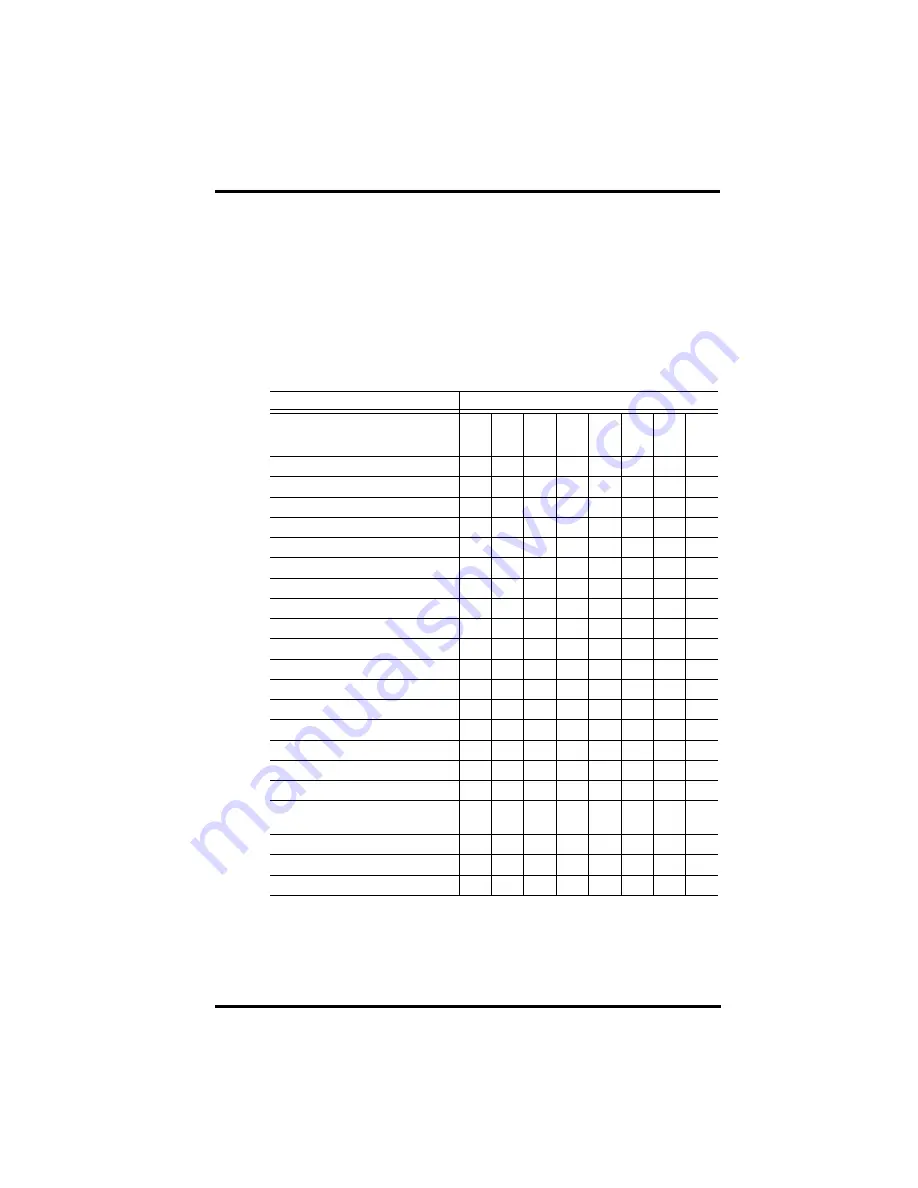
Graph Mode
36
View graphs of all other variables the same way.
1. Select the variable you want to view.
2. Press GRAPH.
3. Use the left and right arrows to select different variables.
4. Press the up arrow to shorten the time range.
5. Press the down arrow to lengthen the time range.
6. Press HI/LOW to shift between highs and lows.
7. Press DONE to exit.
Vantage Pro Console Graphs
Weather Variable
Available Graphs*
Cu
rrent
1 Min
10
Min
15
Min
Ho
urly
Da
ily
M
ont
hl
y
Ye
arly
Barometric Pressure
C
C
C
H, L
H, L
Evapotranspiration (ET)**
T
T
T
T
T
Humidity, Inside
C
C
H, L
H, L
Humidity, Outside
C
C
H, L
H, L
Dew Point
C
C
H, L
H, L
Leaf Wetness***
C
C
H, L
Rain
T
T
T
T
T
T
Storm****
Rain Rate
H
H
H
H
H
H
Soil Moisture
C
C
H, L
Solar Radiation**
A
A
H
Inside Temperature
C
C
H, L
H, L
Outside Temperature
C
C
H, L
H, L
H, L
Heat Index Temperature
C
C
H
H
Temp/Hum/Sun/Wind (THSW) Index**
C
C
H
H
Wind Chill Temperature
L
L
L
L
UV Radiation Index*****
A
A
H
C
UV Radiation MED (Minimal Erythermal
Dose)*****
T
T
T
Wind Speed
A
A
A, H
H
H
H
Direction of High Wind Speed
Y
Y
Y
Y
Dominant Wind Direction
A
A
A
A
* A = Average, H = Highs, L = Lows, T=Totals, Y = Yes, C = Current reading at the end of each period
** Requires solar radiation sensor, *****Requires UV sensor
*** Requires Wireless Leaf & Soil Moisture Temperature station
**** Graphs the last 24 storm events and doesn’t follow the same graph conventions as other variables.
















































