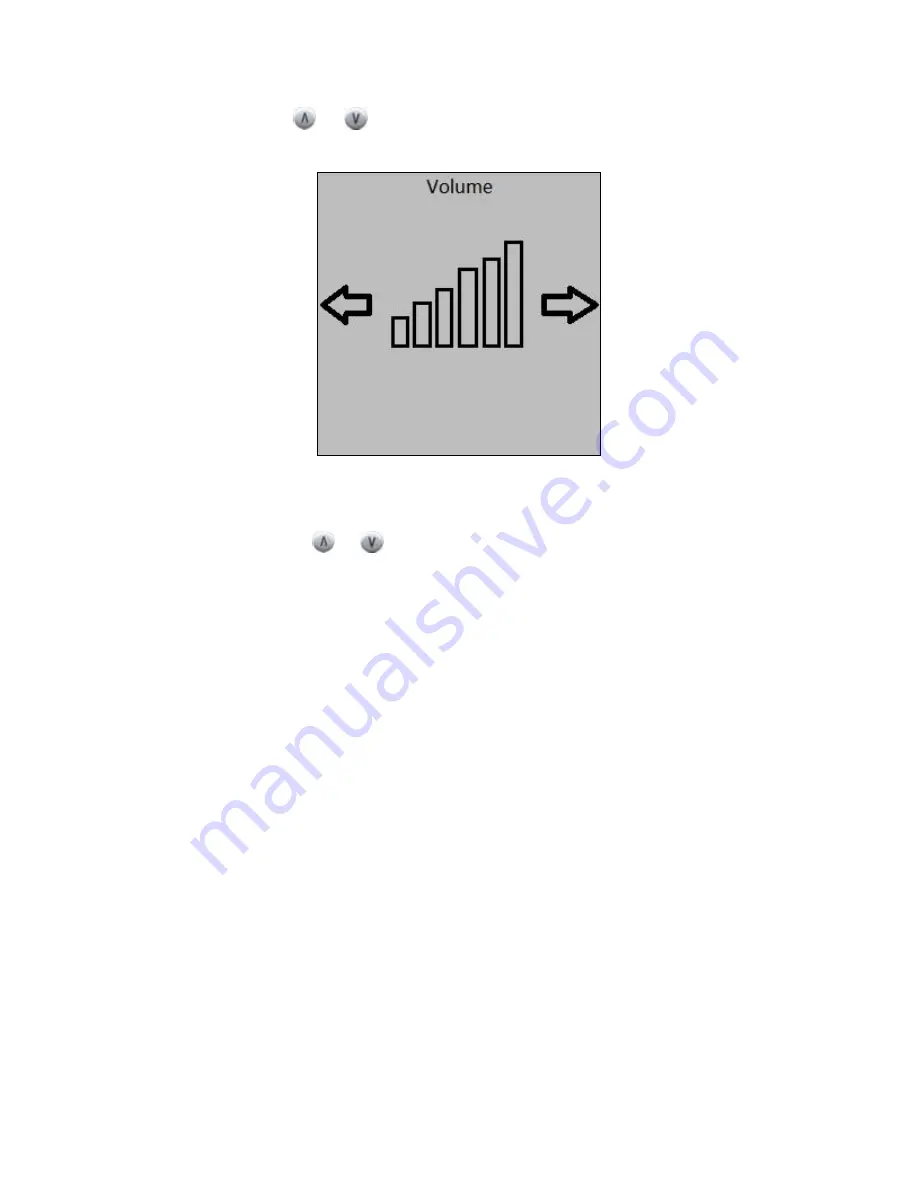
16
To change the time, press
and
. Then input the correct time on the keypad for time settings.
Finally, press
[OK]
to complete.
2) Select “
Volume”
and the following will appear:
To change the volume, press
or
then press
[OK]
to complete
3) Select “Device Passcode” and it will allow you to create a five digit passcode. Once passcode is
created repeat it to confirm and press
[OK]
4) Select “
Match Threshold
” and it will allow you to set a match threshold level for the unit.
Match Threshold Levels establishes a balance between False Acceptance Rate (FAR) and False
Rejection Rate (FRR). FAR is the frequency of a non-authorized user is falsely recognized and granted
access to the system. FRR the frequency of an enrolled and authorized user, who should be granted
access to the system, is denied on the basis that the system did not recognize. FAR and FRR affect
each other. Lower FAR yields to higher FRR.
You can set match threshold levels on a per-use basis. The higher the threshold is set, the higher the
security is ensured; however, it is recommended to leave this setting as default, threshold value = 3,
since the default threshold is commonly accepted as the balance of FAR and FRR rate.
5) Select “
Sleep Timer
” to set a timer for the unit to turn off automatically. Set the timer using the
keypad and press
[OK].
6) Select “
Language”
and it will allow you to change the language in the unit.
















