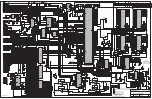10: Display Board
10-4
PRC1099A-MS
10.2.2
J2 Connector
J2 connects to the front panel Accessory connector, the front panel Channel
rotary switch, and the front panel Power switch. None of the pin assignments
have onboard connections.
30
LOWPWR
From the front panel
POWER
switch (S7)
LO
power position. Sets to radio to low RF
output power (5W); connects to J2 pin 6.
31
CHSWA
From front panel
CHANNEL
switch (S1) for
the A-bit in 4-bit BCD code for channel
selection; connects to J2 pin 7.
32
CHSWB
From front panel
CHANNEL
switch (S1) for
the B-bit in 4-bit BCD code for channel
selection; connects to J2 pin 8.
33
CHSWD
From front panel
CHANNEL
switch (S1) for
the C-bit in 4-bit BCD code for channel
selection; connects to J2 pin 9.
34
CHSWC
From front panel
CHANNEL
switch (S1) for
the D-bit in 4-bit BCD code for channel
selection; connects to J2 pin 10.
Table 10-1 J1 Connector Pin Assignments (continued)
Pin
Signal
Description
Table 10-2 J2 Connector Pin Assignments
Pin
Signal
Description
1
DIGUP
Connects J1 pin 25 to ground when the front
panel
DIGIT
switch is pushed to the down to
select menus or alphanumeric digits. Moves
the highlight left on the LCD.
2
AMPPTT
Connects J1 pin 26 to the RA100 external
power amplifier through the front panel
Accessory connector pin B to activate PTT
relays in the RA100.
3
RS232TXD
Connects J1 pin 27 to front panel Accessory
connector pin H for serial data line with
RA100 external amplifier and RAT7000B
antenna tuner. Also used for remote control
communications.
4
RS232RXD
Connects J1 pin 28 to front panel Accessory
connector pin K for serial clock line with
RA100 external amplifier and RAT7000B
antenna tuner. Also used for remote control
communications.