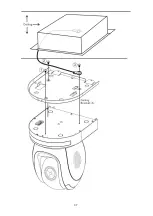50
Items
Descriptions
Bit Rate
(
First Stream
&
Second
Stream
)
It allows users to determine the Bit
Rate range by themselves. The
range for the Bit Rate for the first
stream is from 32-51200kbps. The
range for the Bit Rate for the
second stream is from 32-
20480kbps.
Note: If the network bandwidth is
too narrow and the Bit Rate setting
is too high, it will cause that the
video streaming can not be
transferred normally and it will
cause a poor visual effect for
viewers.
Frame Rate
(
First Stream
&
Second Stream
)
Users can set the Frame Rate from
the drop-down menu by
themselves. The range is from 1 to
60. When the Frame Rate value is
higher, the image will be smoother.
When the Frame Rate value is
lower, it will cause an unsmooth
image.
I Key Frame Interval (First Stream
& Second Stream)
It allows users to set the interval
between two I frames. When the
interval is larger, the response
speed from the viewing window will
be lower.
Summary of Contents for PTC-280
Page 1: ...PTC 280...
Page 37: ...37...
Page 38: ...38 Step 5 Mount Camera to Ceiling...
Page 96: ...96 17 Dimensions Unit mm...