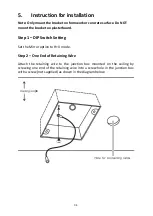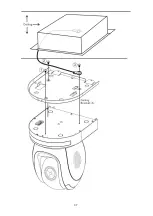47
7.
Web User Interface
The web based user interface allows you to set and control your PTC-280
devices.
7.1
Live
Live option allows users to preview the image which is shot by the PTC-280 in
a real-time basis. Please click the “Live” option and then please select
“HTML5” from the drop-down menu below the preview window. After that,
users can preview the image which is shot by the PTC-280 camera from the
preview window.
Summary of Contents for PTC-280
Page 1: ...PTC 280...
Page 37: ...37...
Page 38: ...38 Step 5 Mount Camera to Ceiling...
Page 96: ...96 17 Dimensions Unit mm...