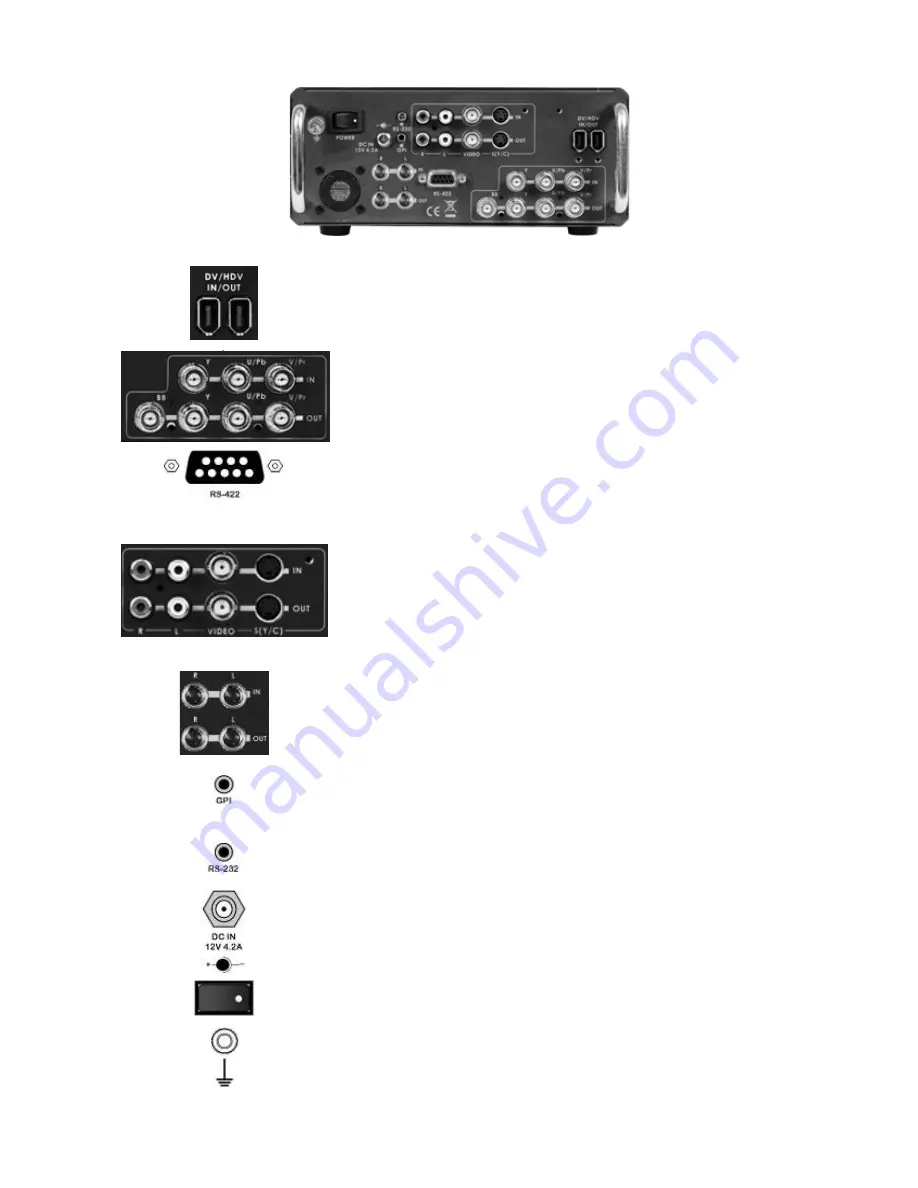
9
Rear Panel
2x 6 Pin IEEE-1394 In/Out Ports.
Ports for connecting to a DV / HDV
camcorder, or to a PC for file transfer.
YUV In/Out and Black Burst Sync.
See Video Input Source Menu for more details.
NB: YUV Input is only suitable for recording .dv files - It is not
possible to record or playback HDV(.m2t) files via the YUV In/Out.
RS-422 Port.
The DN-400 can be controlled via RS-422 from external
devices. The DN-400 uses standard Sony protocol. Connect the RS-422
control cable to this port.
S-Video / Composite Video and Unbalanced RCA Phono In / Out.
These are the standard connections for analogue video and audio
signals. A standard analogue video monitor could be connected to the
output for simple record / playback monitoring of .dv tracks.
See Video Input Source Menu for more details.
NB: These Inputs are only suitable for recording .dv files - It is not
possible to record or playback HDV(.m2t) files via these
connections.
Mini XLR
inputs and Outputs for Balanced Audio Connection.
Note: XLR and RCA Phono inputs can not be used at the same time.
GPI socket.
Can be used for simple external control. The DN-400 can
accept pulse or level trigger inputs, these can trigger record, playback
and pause commands
See GPI Mode & Function Menu.
RS-232 Socket.
May be used for some firmware updates, or other future
uses.
DC In Socket.
Connect the supplied 12V 4.2A PSU to this socket. The
connection can be secured by screwing the outer fastening ring of the
DC In plug to the socket
Power On/Off Switch.
Grounding Terminal.
When connecting this unit to any other
component, make sure that it is properly grounded by connecting this
terminal to an appropriate point. When connecting, use the socket and
be sure to use wire with a cross-sectional area of at least 1.0 mm2.










































