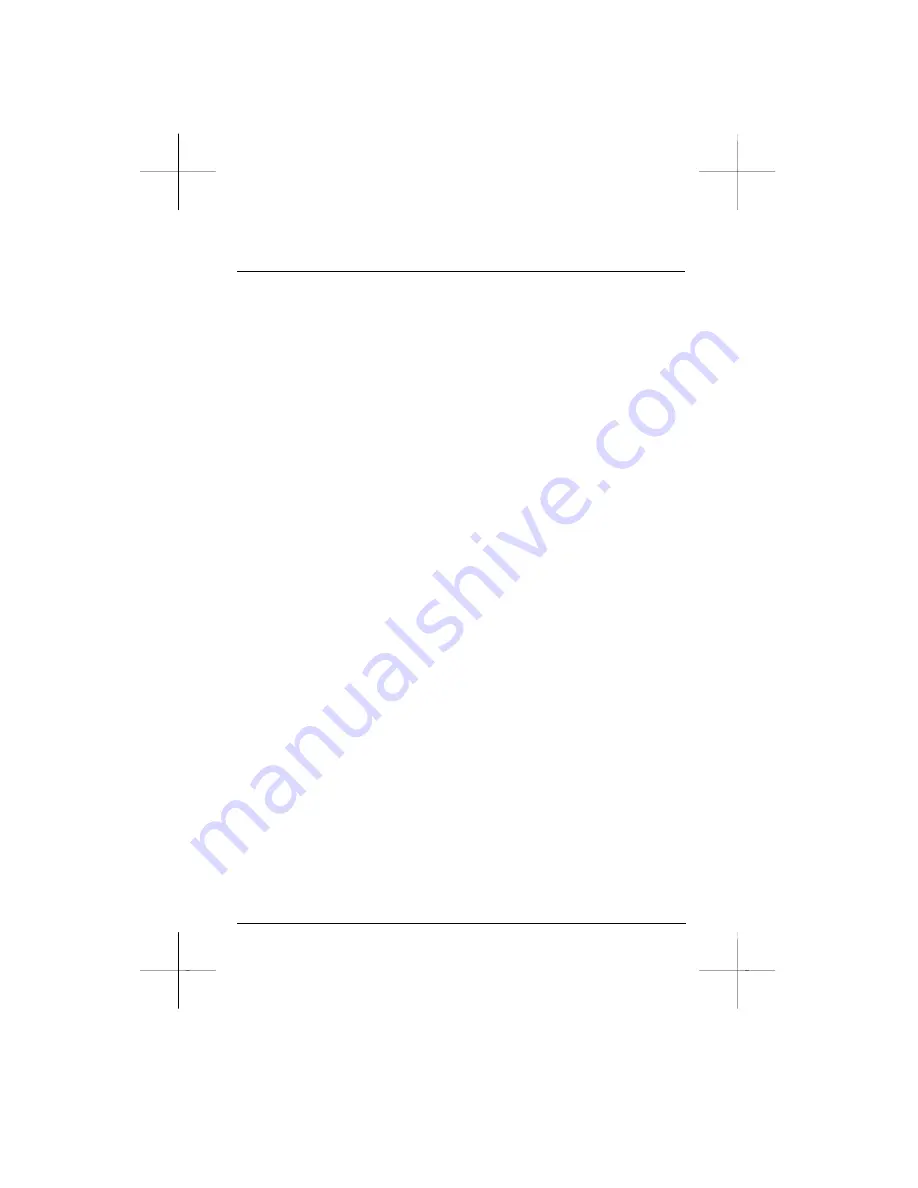
4.10 Connection Password Security
Your modem supports connection password security, which prevents
unauthorized connection to your modem.
@E1
Enables connection password security
and your modem waits for a password
from the calling modem. If the correct
password is received, the modem
establishes a connection, otherwise it
responds with NO CONNECTION.
ATDT 782-2456,,,123
Remote modem callers should type
123 for connection, if your connection
password is 123.
The modem waits 15 seconds for passwords, and assigning a different
value to register 48 changes the waiting period. Note that the number
of commas (waiting period) you type after the telephone number can
not not exceed the S48 value.
@P=
Sets the connection password (up to 9 digits,
0-9, *, and # on a touch tone telephone
keypad.
AT@P=7452
Sets the local modem connection password.
AT@E1
Enables the local modem to connect the
password.
ATS48=15
Instructs the local modem to disconnect if no
password is entered within 15 seconds.
ATA or S0=1
Determines when the ring comes in.
@F
Views the password.
Page: 32
















































