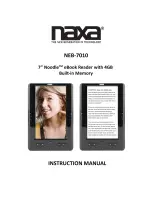Extended System-Level Command Functions
Class Series Programmer’s Manual
69
(HB) Head Bias –
This command instructs the printer to switch the dot zero position: as viewed
from the printer’s front panel (or label output side) – when dot zero occupies the left-most
location on the print head then printing is left justified; when dot zero occupies the right-most
location, printing is right justified.
(HC) Head Cleaning –
This command controls the print head cleaning routine. The entered value
specifies the inch (or centimeter) count to reach before prompting a print head cleaning. If the
number specified is exceeded three times, the printer will fault until cleaning is initiated.
Note:
The number specified is multiplied by one thousand. Zero disables this function.
(HE) Heat –
See
Hnn
for command details
.
(HT) Host Timeout –
This command controls the number of seconds a communications port must
be idle before the printer may process data from a different port. The value is also used to
“timeout” an image / label format download (i.e., if, at any time, data flow stops before a
complete label format is received, the data will be ignored).
(IC) Ignore Control Codes –
This command allows the user to remove control codes (< 20 Hex)
in the data field. The selected line terminator is processed. When enabled, DPL Control Code
(
SOH
,
STX
,
CR
,
ESC
, and
^
) characters are removed from the data string. (Note that some fonts
do have printable characters in this range and they will not be printed when enabled.)
(IE) Ignore Distances –
This command, when enabled, prevents
<STX>O
processing that will
change the start of print position.
(IL) Imaging Mode –
This command instructs the printer whether to pre-image the label format:
Value
Units / Interpretation
Imaging Mode Definition
M
Multiple Label
The printer images multiple labels as memory permits,
achieving the fastest throughput; however, if time-
stamping, the time will reflect the moment the label is
imaged rather than when actually printed.
S
Single Label
The printer images the next label only after the previous
label has been successfully printed. Single processing
provides time-stamps that are more accurate, but it slows
label throughput time.
Note:
This selection can affect the accuracy of time-stamped labels and label throughput.
Summary of Contents for Ex2
Page 2: ......
Page 4: ......
Page 15: ...xi Appendix V 281 Bar Code Symbology Information Resources 281 Glossary 283 ...
Page 16: ...xii ...
Page 30: ...Immediate Command Functions 14 Class Series Programmer s Manual ...
Page 52: ...System Level Command Functions 36 Class Series Programmer s Manual ...
Page 144: ...Label Formatting Command Functions 128 Class Series Programmer s Manual ...
Page 162: ...Generating Label Formats 146 Class Series Programmer s Manual ...
Page 182: ...Appendix D Reset Codes 166 Class Series Programmer s Manual ...
Page 192: ...Appendix E Single Byte Symbol Sets 176 Class Series Programmer s Manual ...
Page 236: ...Appendix G Barcode Details 220 Class Series Programmer s Manual ...
Page 242: ...Appendix I Symbol Sets and Character Maps 226 Class Series Programmer s Manual ...
Page 272: ...Appendix P UPC A and EAN 13 256 Class Series Programmer s Manual ...
Page 282: ...Appendix R Plug and Play IDs 266 Class Series Programmer s Manual ...
Page 296: ...Appendix U WiFi Region Country Codes 280 Class Series Programmer s Manual ...
Page 302: ...Glossary 286 Class Series Programmer s Manual ...