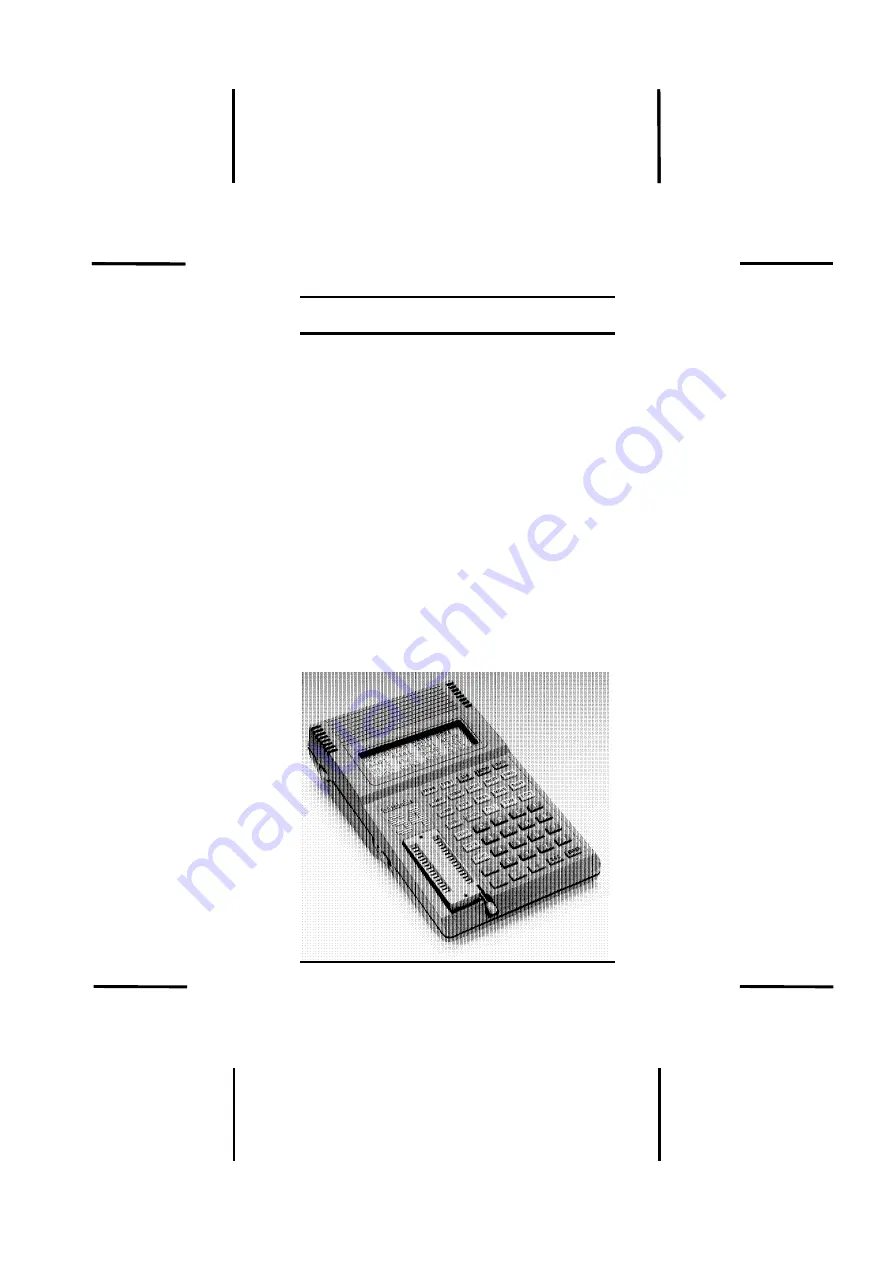
DATAMAN S4 MANUAL
Introduction to S4
1
Introduction to S4
DATAMAN S4 is a battery-powered PROM
programmer for Microsystem Designers. It
can readily be used for production
programming too.S4 contains 128k, 256k or
512k of RAM which retains data and
configuration even when switched off. The
RAM can be downloaded with data and
manipulated either remotely from a computer
via RS232 interface or directly from S4's
keypad. S4 provides plug-in emulation for
PROMS via a 24/28/32 pin emulator lead. The
development method is that a new program
can tried out by emulation. When it works, a
PROM can be programmed, plugged into the
system and the job is done. Programming
facilities include EPROMS of the 27 series,
such as 2716 or 278000, also FLASH
EPROMS and most EEPROMS, including 28,
52, 55 & 98 series.
















