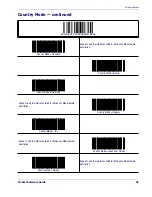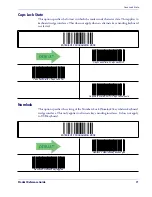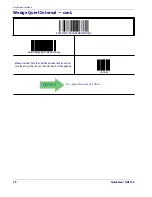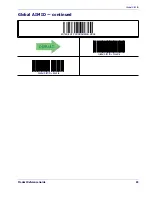Product Reference Guide
81
Chapter 8
USB-OEM Interface
Introduction
Feature settings for USB interfaces differ depending upon which host type the reader will
be connected with. Use the feature settings in this chapter and
Chapter 9, IBM 46XX
Interface
to specifically configure for the USB-OEM interface. Other USB interfaces are
included in the approprite chapter for their host type.
Standard Factory Settings
Reference
Appendix B, Standard Defaults
for a listing of standard factory settings.
Summary of Contents for QuickScan i QD2100
Page 1: ...QuickScan i QD2100 Barcode Imager Product Reference Guide...
Page 12: ...Introduction 4 QuickScan QD2100 NOTES...
Page 18: ...Getting Started 10 QuickScan QD2100 NOTES...
Page 74: ...RS 232 USB Com Interfaces 66 QuickScan QD2100 NOTES...
Page 96: ...IBM 46XX Interface 88 QuickScan QD2100 NOTES...
Page 118: ...Data Editing 110 QuickScan QD2100 NOTES...
Page 274: ...Symbologies 266 QuickScan QD2100 NOTES...
Page 278: ...270 QuickScan QD2100 NOTES...
Page 294: ...286 QuickScan QD2100 NOTES...
Page 296: ...288 QuickScan QD2100 Sample Barcodes continued Code 32 Codabar Code 93 Code 11...
Page 298: ...290 QuickScan QD2100 NOTES...
Page 300: ...292 QuickScan QD2100 6 7 8 9 A B C...
Page 301: ...Product Reference Guide 293 D E F...
Page 302: ...294 QuickScan QD2100 NOTES...
Page 315: ...Microsoft Windows Codepage 1252 Product Reference Guide 307 NOTES...
Page 316: ...308 QuickScan QD2100 NOTES...