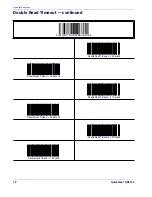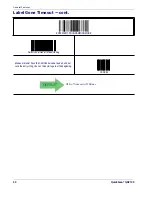Setting Up the Imager
Product Reference Guide
7
USB Connection —
Connect the imager to a USB port on the terminal/PC using the
correct USB cable for the interface type you ordered. Reference
Figure 2
.
IBM Connection —
Connect the imager to the IBM port on the terminal/PC using the
correct IBM cable. Reference
Figure 2
.
Keyboard Wedge Connection —
The Keyboard Wedge cable has a ‘Y’ connection
from the imager. Connect the female to the male end from the keyboard and the remain-
ing end at the keyboard port at the terminal/PC. Reference
Figure 2
.
Figure 2. Other Interface Connections
Programming
The imager is typically factory-configured with a set of default features standard to the
interface type you ordered. After scanning the interface barcode from the
Interfaces
sec-
tion, you can select other options and customize your imager through use of the instruc-
tions and programming barcodes available in the corresponding features section for your
interface and also the
Data Editing
and
Symbologies
chapters of this manual.
NOTE
Specific cables are required for connection to different hosts. The
connectors illustrated above are examples only. Actual connectors
may vary from those illustrated, but the steps to connect the imager
remain the same.
US
B
IB
M
K
ey
bo
ard
W
ed
ge
or...
or...
Summary of Contents for QuickScan i QD2100
Page 1: ...QuickScan i QD2100 Barcode Imager Product Reference Guide...
Page 12: ...Introduction 4 QuickScan QD2100 NOTES...
Page 18: ...Getting Started 10 QuickScan QD2100 NOTES...
Page 74: ...RS 232 USB Com Interfaces 66 QuickScan QD2100 NOTES...
Page 96: ...IBM 46XX Interface 88 QuickScan QD2100 NOTES...
Page 118: ...Data Editing 110 QuickScan QD2100 NOTES...
Page 274: ...Symbologies 266 QuickScan QD2100 NOTES...
Page 278: ...270 QuickScan QD2100 NOTES...
Page 294: ...286 QuickScan QD2100 NOTES...
Page 296: ...288 QuickScan QD2100 Sample Barcodes continued Code 32 Codabar Code 93 Code 11...
Page 298: ...290 QuickScan QD2100 NOTES...
Page 300: ...292 QuickScan QD2100 6 7 8 9 A B C...
Page 301: ...Product Reference Guide 293 D E F...
Page 302: ...294 QuickScan QD2100 NOTES...
Page 315: ...Microsoft Windows Codepage 1252 Product Reference Guide 307 NOTES...
Page 316: ...308 QuickScan QD2100 NOTES...