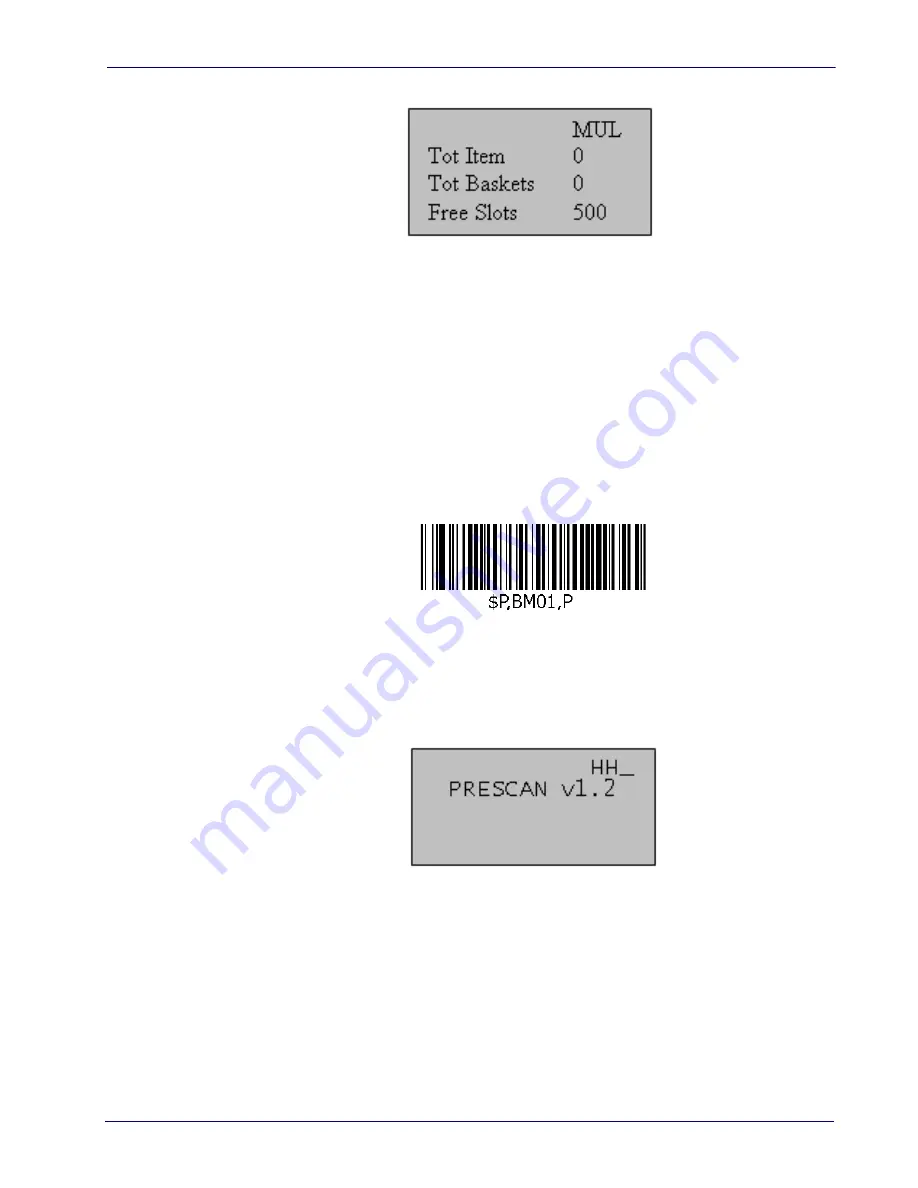
Gryphon Configuration
Advanced Configuration Guide
19
The scanner will reset. The reset is complete when the display looks like this:
The word MUL in the top right indicates the scanner is in PreScan (Multilane) Mode. To
conserve battery power, the display will only show this message for a limited time. To check if a
scanner is in Multilane mode, simply press the ENTER key and the display above will reappear.
Handheld Mode
When PreScan is not needed, the Gryphon scanner can be used as an auxiliary handheld scanner
at the POS. In this mode the Gryphon transmits labels to the base at the time they are read, and
the base transmits them directly to the AUX port of the Magellan. Display functions and
keypad functions are not supported in this mode.
To switch a Gryphon scanner to handheld mode, follow these steps:
1. Read the Enter Handheld Mode label:
2. The Gryphon will beep twice, then reset.
3. Place the Gryphon scanner on the cradle. The red light on the cradle will blink a few
times and the scanner will reset again. The Gryphon is ready to scan at this time.
To verify that the scanner is in Handheld Mode, press any key. The screen will look like this:
The word HH_ in the upper right-hand corner indicates the scanner is in handheld mode.
While the scanner is in HH mode, the base still has the ability to communicate and retrieve
basket records stored in other Gryphon scanners that are in Multi Lane mode.
Summary of Contents for PreScan
Page 1: ...PreScanTM Queue Busting System Advanced Configuration Guide ...
Page 34: ...Gryphon Base Station 32 PreScan Queue Busting System NOTES ...
Page 58: ...Magellan Configuration 56 PreScan Queue Busting System NOTES ...
Page 72: ...PowerScan Keypad 70 PreScan Queue Busting System 5 6 7 8 9 ...
Page 74: ...Magellan Keypad 72 PreScan Queue Busting System 2 3 ...
Page 75: ...Magellan Keypad Advanced Configuration Guide 73 4 5 ...
Page 76: ...Magellan Keypad 74 PreScan Queue Busting System 6 7 ...
Page 77: ...Magellan Keypad Advanced Configuration Guide 75 8 9 ...
Page 78: ...Magellan Keypad 76 PreScan Queue Busting System A B ...
Page 79: ...Magellan Keypad Advanced Configuration Guide 77 C D ...
Page 80: ...Magellan Keypad 78 PreScan Queue Busting System E F ...
Page 81: ...Magellan Keypad Advanced Configuration Guide 79 NOTES ...
Page 82: ...Magellan Keypad 80 PreScan Queue Busting System NOTES ...






























