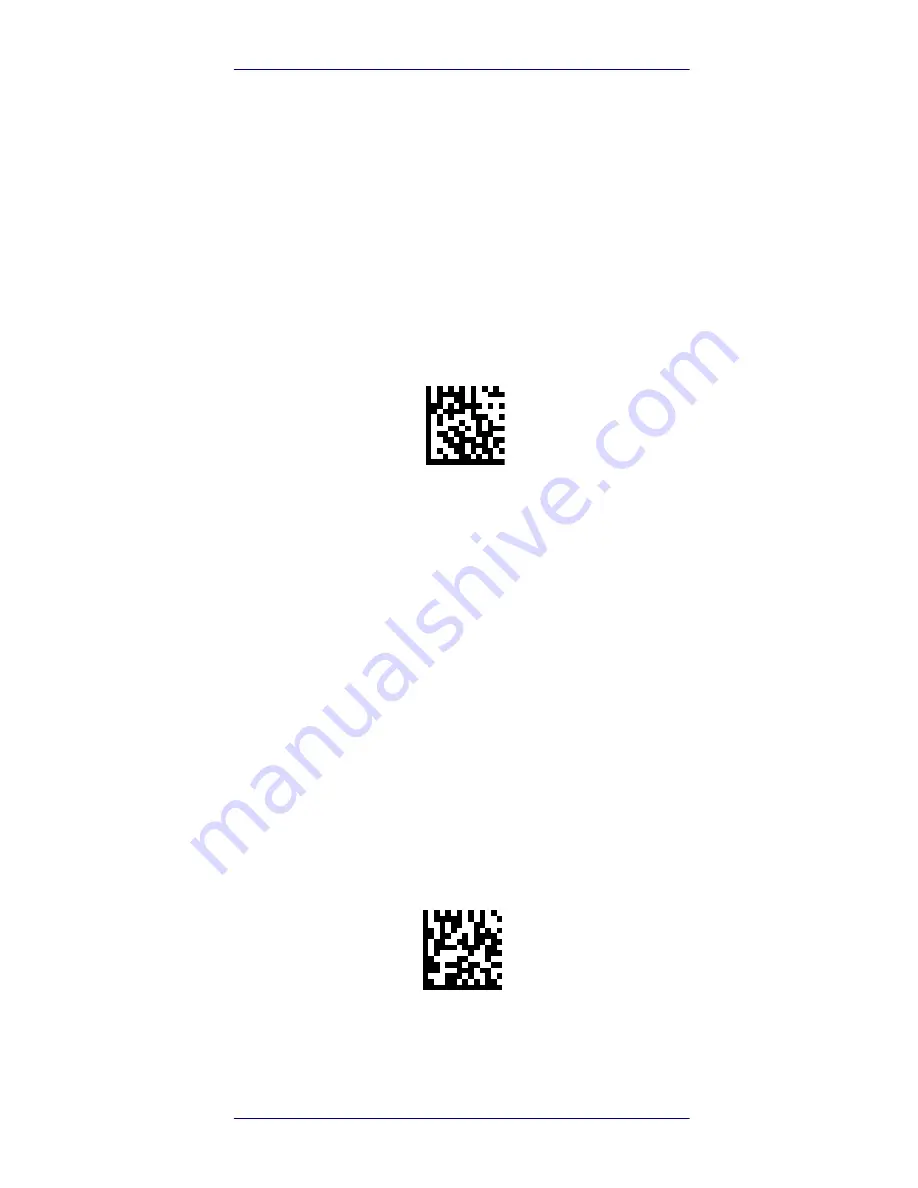
Linking the Reader
Quick Reference Guide
9
Linking the Reader
Link Datalogic RF Devices to Base
For RF devices, before configuring the interface it is nec-
essary to link the handheld with the base.
To link the handheld and the base, press the trigger to
wake up the handheld and mount it into the base. If the
reader was previously linked to another base, you must
first press and hold the button on the base (>5 seconds),
then scan the
Unlink
bar code before re-linking to the new
base.
Linking to a Bluetooth Adapter in Serial Port
Profile (Slave) Mode
1.
Install any drivers provided with the Bluetooth
adapter.
2.
Scan the
Enable RF Link to Server
label below to
make the scanner visible to the host computer.
3.
Use the host computer’s Bluetooth manager to
“Discover new devices” and select "Datalogic
Scanner." If you receive an error message, it may
be necessary to disable security on the device.
4.
Use an RS-232 terminal program to see incom-
ing data on the port designated by the com-
puter's Bluetooth manager.
Unlink
Enable RF Link to Server
Summary of Contents for PowerScan BT9500 Family
Page 4: ...ii PowerScan PBT9500 NOTES...
Page 10: ...Software Product Policy viii PowerScan PBT9500 NOTES...
Page 54: ...Hex Numeric Keypad 44 PowerScan PBT9500 Hex Numeric Keypad continued 6 7 8 9 A B...
Page 56: ...Hex Numeric Keypad 46 PowerScan PBT9500 NOTES...
Page 57: ...Hex Numeric Keypad Quick Reference Guide 47 NOTES...
Page 58: ...Hex Numeric Keypad 48 PowerScan PBT9500 NOTES...
















































