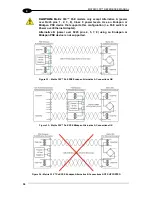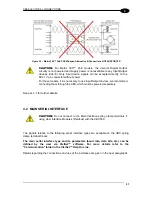CBX ELECTRICAL CONNECTIONS
53
4
4.2.2 RS485/422 Full-Duplex Interface
The RS485/422 full-duplex (5 wires + shield) interface is used for non-polled communication
protocols in point-to-point connections over longer distances (max 1200 m / 3940 ft) than
those acceptable for RS232 communications or in electrically noisy environments.
The CBX pinout follows:
CBX100/500
Function
TX+
RS485/422 Transmit Data +
RX+
RS485/422 Receive Data +
TX-
RS485/422 Transmit Data -
RX-
RS485/422 Receive Data -
SGND
Signal Ground
Figure 38 - RS485/422 Full-duplex Connections
NOTE:
For applications that do not use RX signals, do not leave these lines
floating but connect them to SGND as shown below.
Figure 39 - RS485/422 Full-duplex Connections using Only TX Signals
RX485+
SGND
RX485-
USER INTERFACE
SGND TX+
TX-
READER
RX485+ TX485+
SGND
RX485-
TX485-
USER INTERFACE
SGND TX+
RX+
TX-
RX-
READER
Summary of Contents for Matrix 300
Page 1: ...REFERENCE MANUAL Matrix 300...
Page 160: ......