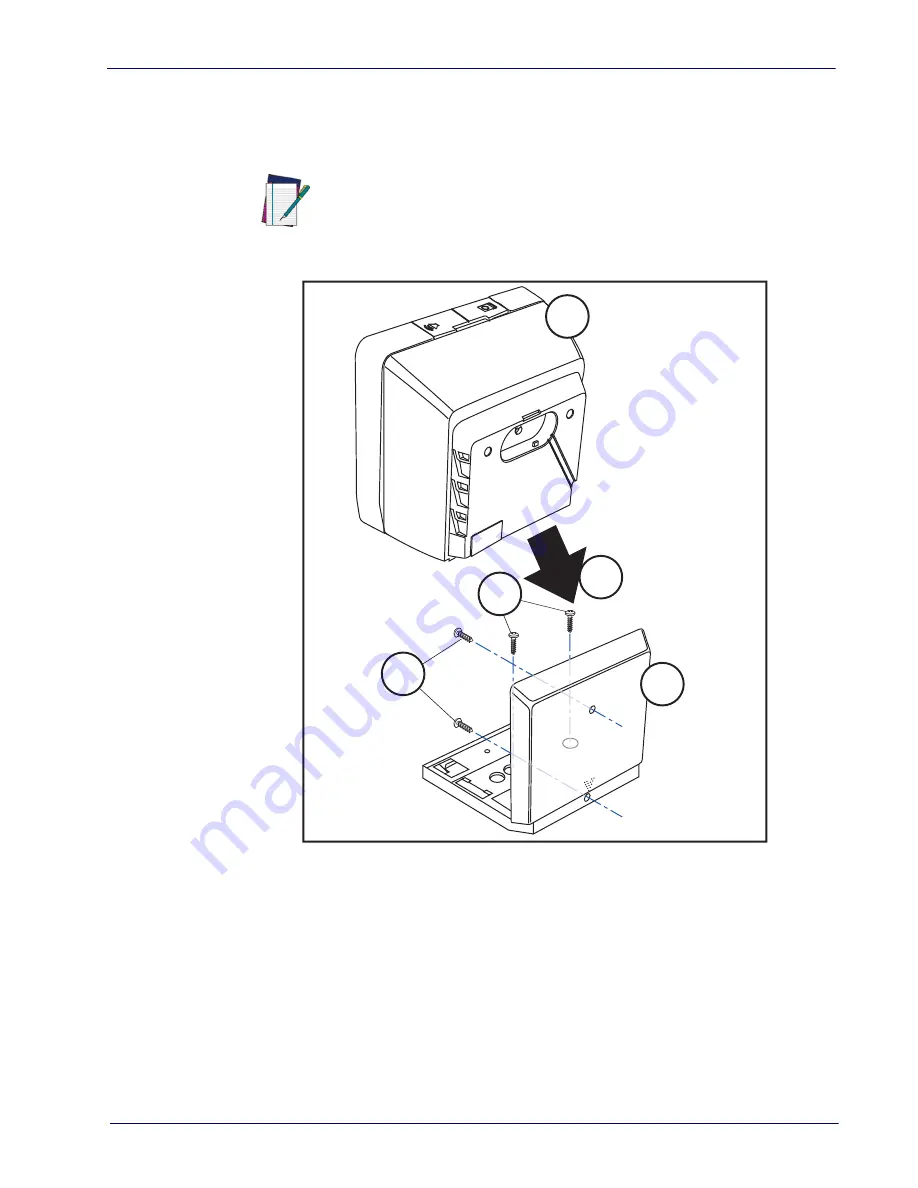
Product Reference Guide
5
Mount Installation
Options for mounting the scanner to a wall or countertop include an L-Bracket
or stackable Risers (straight or tilted).
shows the scanner being seated
in an L-Bracket.
demonstrates the use of stackable Risers.
NOTE
Stackable Risers also require use of the L-Bracket in order to
securely seat the scanner in the topmost riser.
Figure 3. L-Bracket Mount
1
2
3
4
5
1. Scanner
2. L-Bracket
3. Wall Mounting Screws
4. Countertop Mounting Screws
5. Move the scanner toward the bracket in a diag-
onal motion to seat it.
Summary of Contents for MAGELLAN 3200VSI
Page 1: ...Magellan 3200VSi Product Reference Guide...
Page 16: ...8 Magellan 3200VSI NOTES...
Page 40: ...Enter Exit Programming Mode 32 Magellan 3200VSI Wake Up Intensity continued 13 14 15...
Page 46: ...Enter Exit Programming Mode 38 Magellan 3200VSI NOTES...
Page 80: ...USB COM Interface Setup 72 Magellan 3200VSI NOTES...
Page 92: ...Enter Exit Programming Mode Character Conversion 84 Magellan 3200VSI NOTES...
Page 163: ...Product Reference Guide 155 Appendix C A B C D E F Alpha Numeric Pad...
Page 180: ...172 Magellan 3200VSI NOTES...
Page 182: ...174 Magellan 3200VSI NOTES...
Page 192: ...184 Magellan 3200VSI NOTES...













































