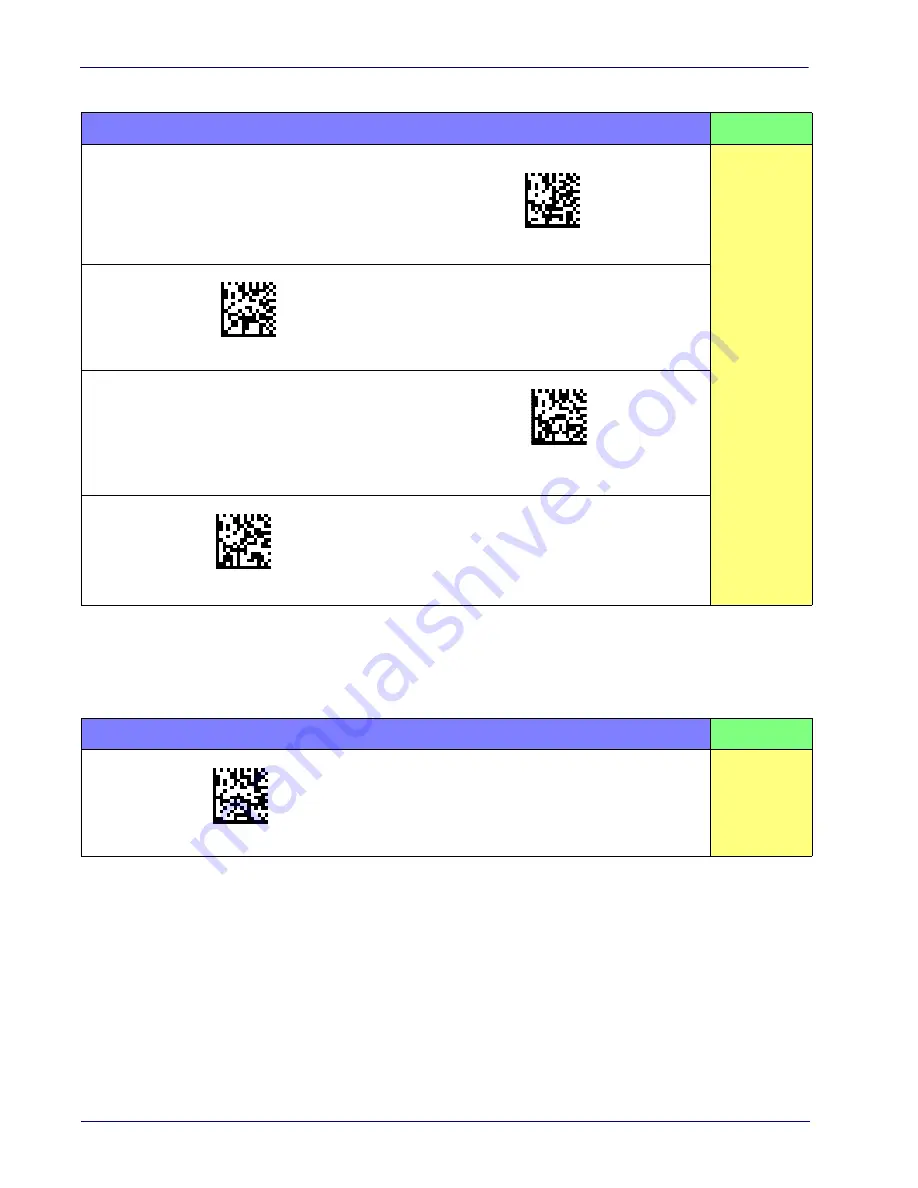
Setup
Interface Selection
16
Gryphon™ I GFS4400
Table 1. Available Interfaces
RS-232
FEATURES
RS-232 standard interface
Select RS232-STD
Set RS-232
Interface
Features
starting on
page 25
$P,HA12,P(CR)
Select RS232-WN
RS-232 Wincor-Nixdorf
RS-232 for use with OPOS/UPOS/JavaPOS
$P,HA13,P(CR)
Select RS-232 OPOS
$P,HA47,P(CR)
Select USB-COM-STD
a
a. Download the correct USB Com driver from www.adc.datalogic.com
USB Com to simulate RS-232 standard interface
USB-OEM
FEATURES
$P,HA45,P(CR)
Select USB-OEM
USB-OEM
(can be used for OPOS/UPOS/JavaPOS)
Set USB-OEM
Interface
Features
starting on
page 47
Summary of Contents for Gryphon I GFS4400
Page 10: ...Contents 8 Gryphon I GFS4400 NOTES...
Page 22: ...Setup Custom Configuration Settings 20 Gryphon I GFS4400 NOTES...
Page 26: ...Enter Exit Programming Mode 24 Gryphon I GFS4400 NOTES...
Page 48: ...Enter Exit Programming Mode USB Keyboard Settings 46 Gryphon I GFS4400 NOTES...
Page 52: ...USB OEM Interface 50 Gryphon I GFS4400 NOTES...
Page 70: ...Enter Exit Programming Mode Data Format 68 Gryphon I GFS4400 NOTES...
Page 218: ...2D Symbologies 216 Gryphon I GFS4400 NOTES...
Page 244: ...Software Configuration Strings 242 Gryphon I GFS4400 NOTES...
Page 276: ...References Scanning Features 274 Gryphon I GFS4400 NOTES...
Page 286: ...Technical Specifications 284 Gryphon I GFS4400 NOTES...
Page 290: ...Aimer Calibration 288 Gryphon I GFS4400 NOTES...
Page 302: ...Standard Defaults 300 Gryphon I GFS4400 NOTES...
Page 304: ...Sample Bar Codes 302 Gryphon I GFS4400 1D Bar Codes continued Code 32 Codabar Code 93 Code 11...
Page 308: ...306 Gryphon I GFS4400 A B C D E F...
Page 310: ...308 Gryphon I GFS4400 NOTES...
Page 320: ...318 Gryphon I GFS4400 NOTES...
Page 321: ...Product Reference Guide 319 NOTES...
Page 322: ...320 Gryphon I GFS4400 NOTES...






























