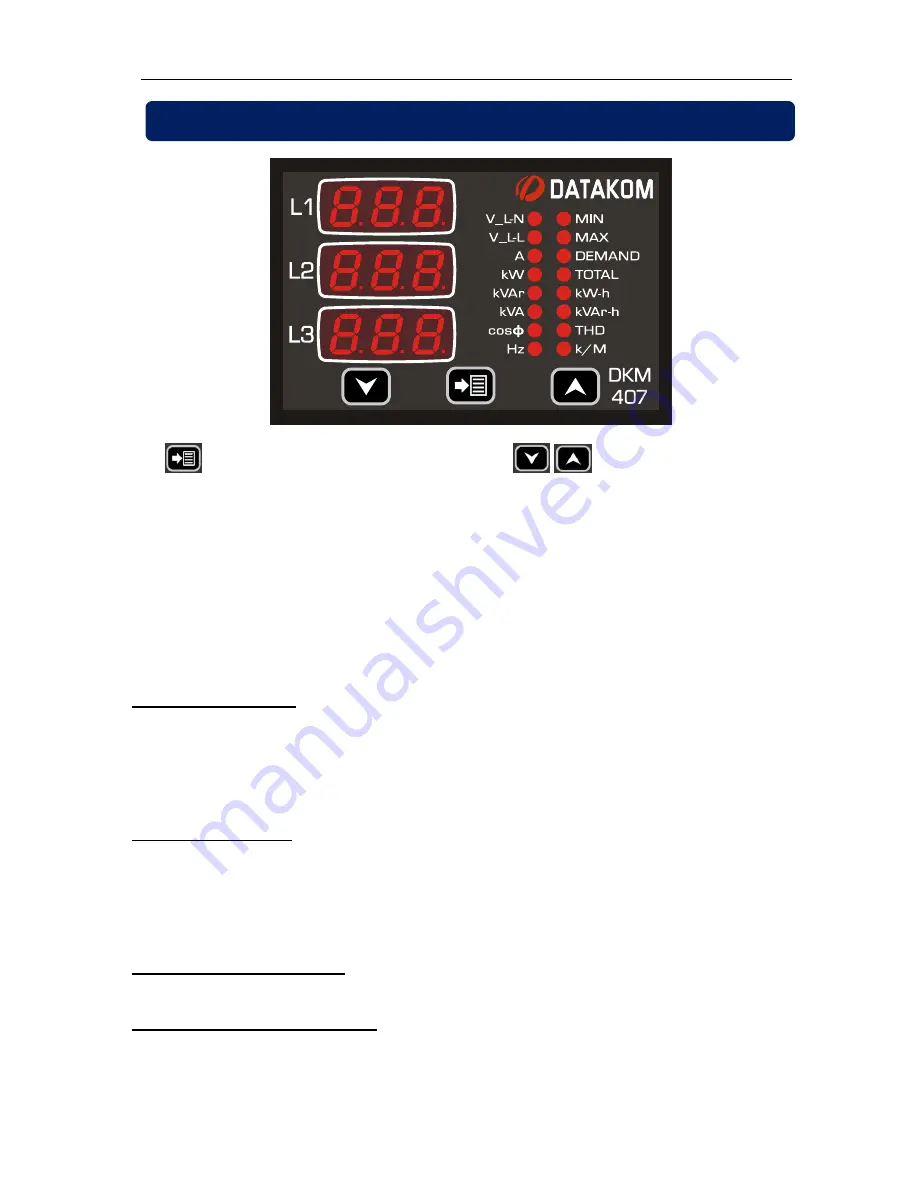
DKM-40
7 Kullanım Kılavuzu V-1.1
9
The
button will select the display context and
buttons will navigate
between possible values of this context.
Kilo/Mega (k/M) led
will turn on if the displayed value is in kA/kV/MW/MVA/MVAr.
TOTAL led
will turn on when displaying total values.
Normally, the led indicating the values on display will be on. Other leds will turn off. If total
working hours is displayed then only the TOTAL led will turn on.
When displaying voltage, current, THD, power factor, etc.. each display will show the
value related to one phase. When total values are displayed, depending on the length of
the data to display, all 3 displays may be used.
Display of currents:
If the greatest current value to display is larger than 999A then the
k/M
(kilo/mega) led will turn on, otherwise it will turn off. When the k/M led is off, if the
greatest current value is below 100A then currents will be displayed with 0.1A precision,
otherwise they will be displayed with 1A precision. When the k/M led is on, if the greatest
current value is below 10kA then currents will be displayed with 0.01kA precision,
otherwise they will be displayed with 0.1kA precision.
Display of voltages:
If the greatest voltage value to display is larger than 999V then the
k/M
(kilo/mega) led will turn on, otherwise it will turn off. When the k/M led is off, voltages
will be displayed with 1V precision. When the k/M led is on, if the greatest voltage value is
below 10kV then voltages will be displayed with 0.01kV precision, between 10kV and
99.9kV they will be displayed 0.1kV precision and above 100kV they will be displayed with
1kV precision.
Display of kW, kVA, kVAr:
Depending on the values, they will be displayed with 0.1k or
1k or 0.01M precision.
Display of kWh, kVArh, Hours:
Values are displayed with a precision of 0.1 k (or hour).
3. DISPLAY NAVIGATION










































