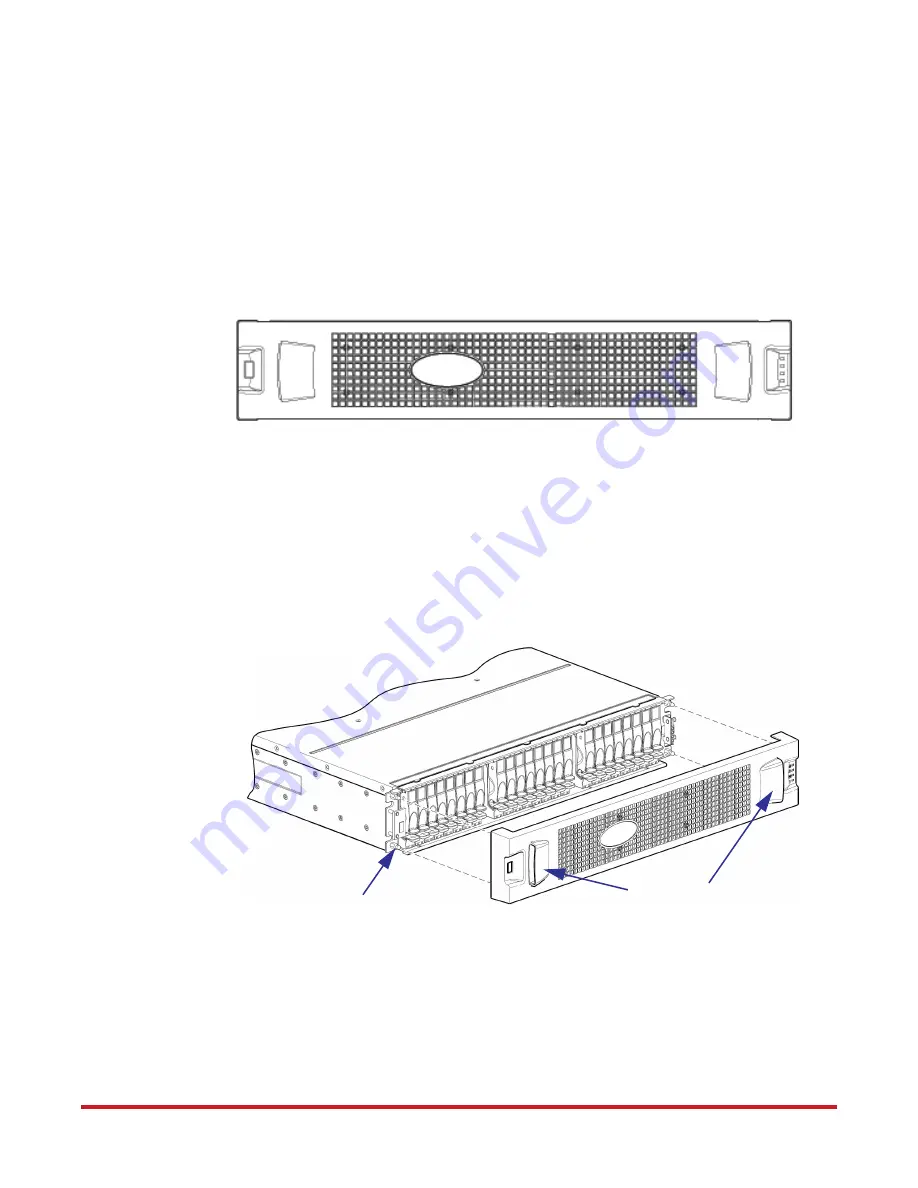
LED Descriptions
96-30065-001 Rev. A0
DataDirect Networks EF4024 FC RAID System Setup Guide | 46
This appendix provides descriptions on color and status of the LEDs.
A.1
Enclosure Bezels
If your EF4024 enclosure is shipped with a removable bezel, it can be used to cover the front
panel during enclosure operation. The bezel provides two embossed pockets used during
bezel removal
(Figure 17)
.
A.1.1
Installing Enclosure Bezel
The bezel uses ball stud and clip fasteners. To install the bezel
(Figure 18)
:
1.
Align the clips at each corner on the back of the bezel with the ball studs on the flanges
of the chassis.
2.
Push the bezel in until all four studs engage with the clips.
A.1.2
Removing Enclosure Bezel
To remove the bezel, insert the index finger of each hand into the top of the respective left
and right pocket openings
(Figure 18)
, and insert the middle finger of each hand into the
bottom of the respective openings, with thumbs on the bottom of the bezel face. Gently pull
the top of the bezel while applying slight inward pressure below, to release the bezel from the
ball studs.
Figure 17. Enclosure Bezel
Ball Stud on Chassis Flange
Pocket Openings
Figure 18. Aligning Bezel with Chassis
















































