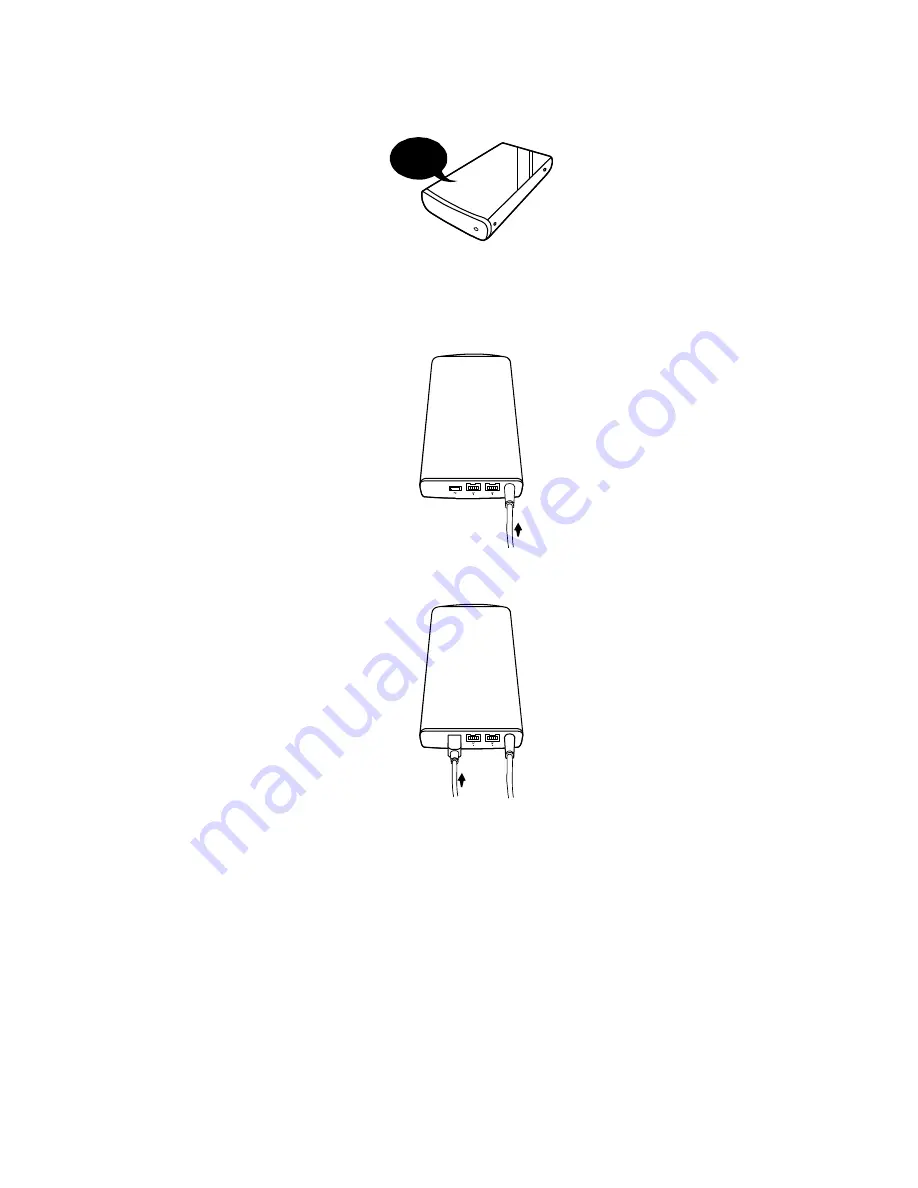
7
OK!!
Connecting the Enclosure to a Computer
Complete the following steps to connect the enclosure to a host computer.
1)
Connect the AC/DC power adapter; ensure that the green LED indicator is
active. The LED indicator will blink during data transfer.
2)
Insert the USB or IEEE 1394(b) connector into the corresponding port.
3)
Insert the USB or IEEE 1394(b) connector into an available port on the
computer.



























