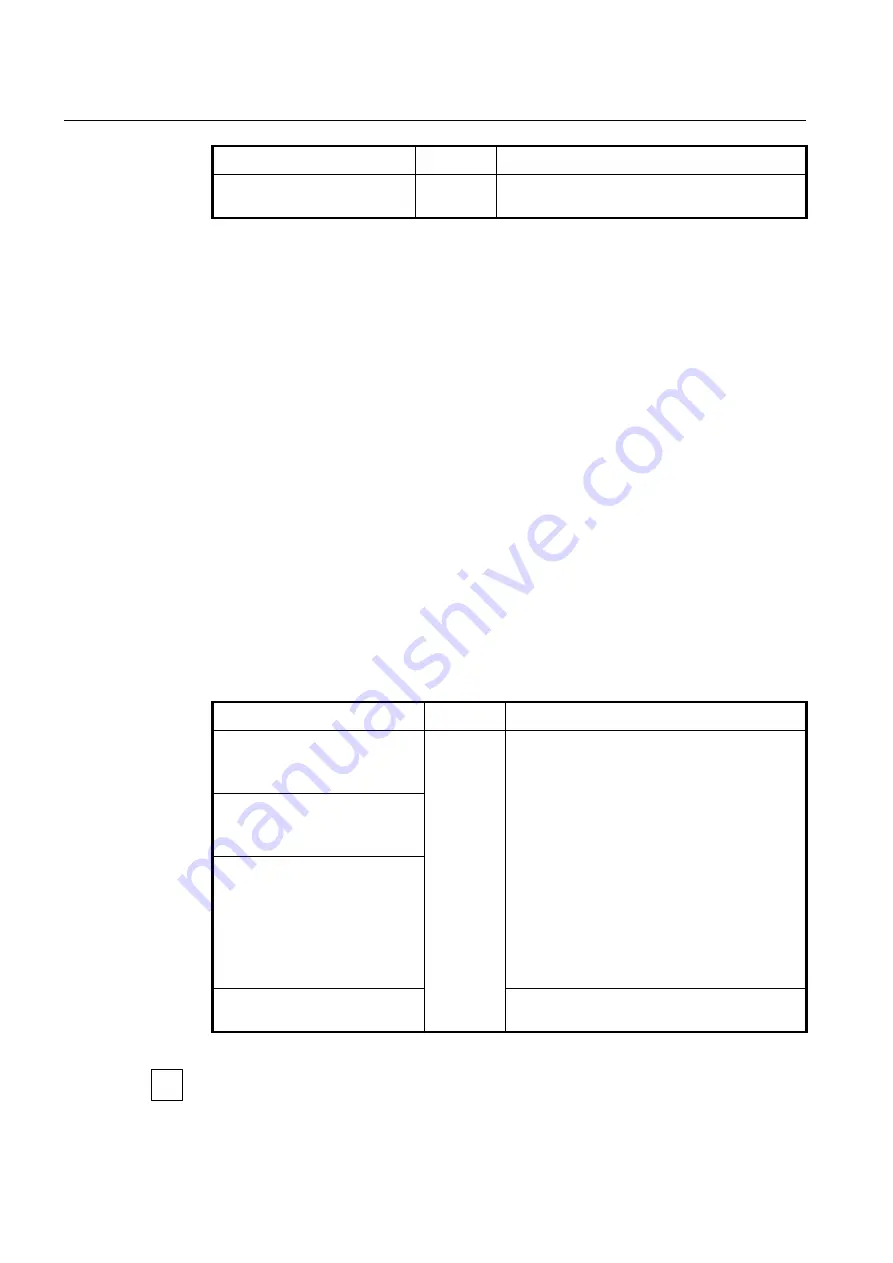
UMN:CLI
User Manual
V8102
590
Command
Mode
Description
show
ipv6
mld
ssm-map
[
X:X::X:X
]
Enable
Global
Shows a static SSM mapping information
X:X::X:X: IPv6 multicast group address
11.3.10
IPv6 Prefix Lists
Filtering through prefix list processes routing information in specific order by applying pol-
icy defined in filter list. It is similar to access list but there are more detail rules as follow.
•
Allows all network information if there is no defined policy in prefix list.
•
Rejects specified network information unless policy applied to network in defined in
prefix list.
•
Distinguishes each policy with the assigned number and applies policy which has
the lowest number when there is more than one policy applied to one network.
Routers search policy in prefix list in order. For faster operation, user can make quick
search list by using
seq
provided from ip prefix-list. In order to view assigned number to
policy, use the
show ipv6 prefix-list
command.
Policies configured by user are automatically assigned number. If you do not configure it,
you should assign number to each policy by using the command,
ipv6 prefix-list seq
<1-
4294967295>.
11.3.10.1
Creating ipv6 prefix list
To create an entry of IPv6 prefix list, use the following command.
Command
Mode
Description
ipv6 prefix-list WORD
{
deny
|
permit
}
X:X::X:X/M
ge
<0-128>
[
le
<0-128>]
Global
Creates an entry of IPv6 prefix list.
WORD: name of IPv6 prefix list
deny: denies access of packet if conditions are
matched.
permit: permits access of packet if conditions are
matched.
X:X::X:X/M: IPv6 prefix to be matched (e.g. 3ffe::/16
<network/length>)
any: any IPv6 prefix to match. (same as
“::0/0 le
128
”)
ge: minimum prefix length to be matched
le: maximum prefix length to be matched
0-128: minimum/maximum prefix length
ipv6 prefix-list WORD
{
deny
|
permit
}
X:X::X:X/M le
<0-128>
[
ge
<0-128>]
ipv6 prefix-list WORD
{
deny
|
permit
} {
X:X::X:X/M
|
any
}
ipv6 prefix-list WORD description
LINE
Writes comments for the prefix list.
LINE: prefix list description up to 80 characters
By default, the sequence numbers are automatically generated in increments of 5.
To display the contents of the running configuration, use the following command.
i
















































