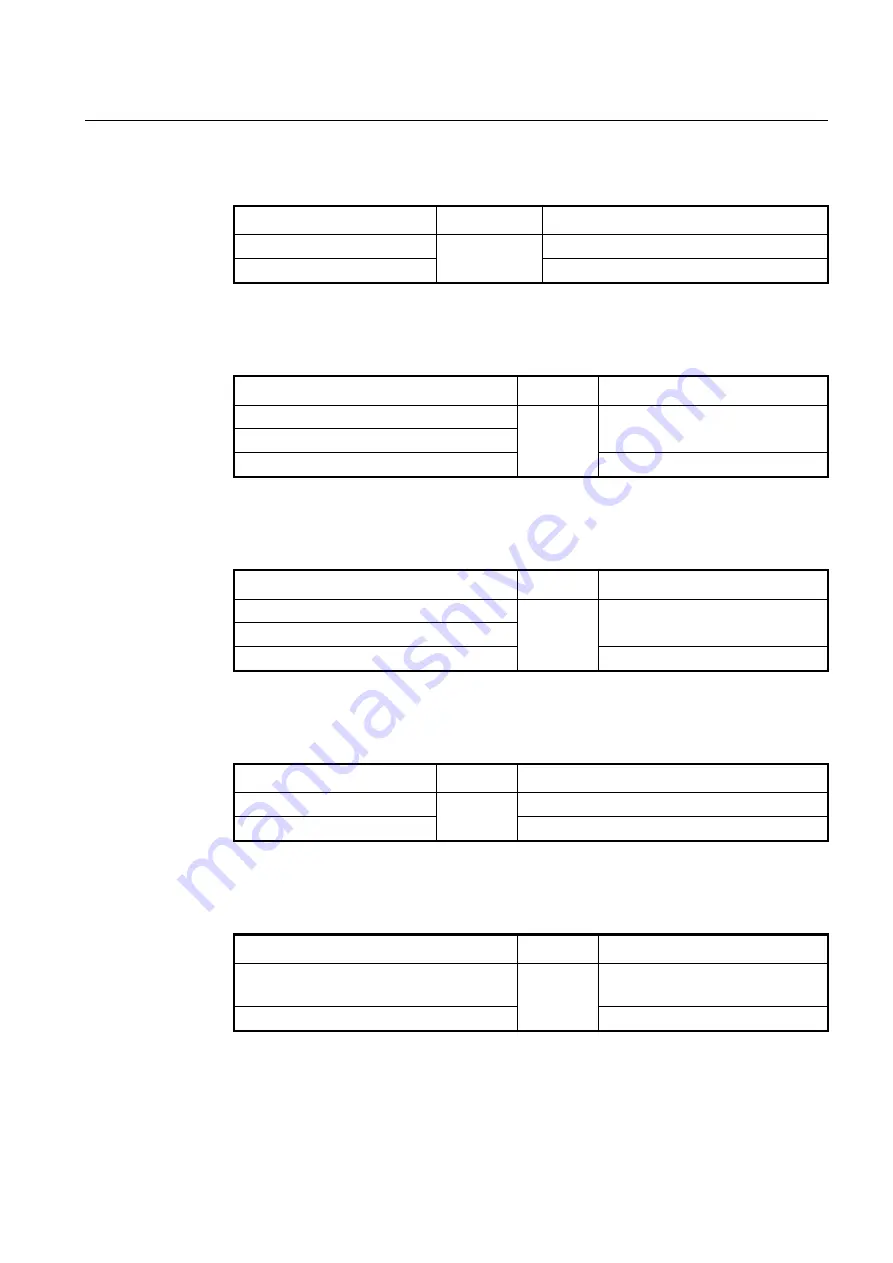
User Manual
UMN:CLI
V8102
423
9.6.9.1
Enabling DHCP Client
To configure an interface as a DHCP client, use the following command.
Command
Mode
Description
ip address dhcp
Interface
[MGMT/VLAN]
Enables a DHCP client on an interface.
no ip address dhcp
Disables a DHCP client.
9.6.9.2
DHCP Client ID
To specify a client ID, use the following command.
Command
Mode
Description
ip dhcp client client-id
hex
HEXSTRING
Interface
[VLAN]
Specifies a client ID.
ip dhcp client client-id text
STRING
no ip dhcp client client-id
Deletes a specified client ID.
9.6.9.3
DHCP Class ID
To specify a class ID, use the following command.
Command
Mode
Description
ip dhcp client class-id hex
HEXSTRING
Interface
[VLAN]
Specifies a class ID.
(default: system MAC address)
ip dhcp client class-id text
STRING
no ip dhcp client class-id
Deletes a specified class ID.
9.6.9.4
Host Name
To specify a host name, use the following command.
Command
Mode
Description
ip dhcp client host-name
NAME
Interface
[VLAN]
Specifies a host name.
no ip dhcp client host-name
Deletes a specified host name.
9.6.9.5
IP Lease Time
To specify IP lease time that is requested to a DHCP server, use the following command.
Command
Mode
Description
ip dhcp client lease-time
<120-2147483637>
Interface
[VLAN]
Specifies IP lease time in the unit of
second (default: 3600).
no ip dhcp client lease-time
Deletes a specified IP lease time.
9.6.9.6
Requesting Option
To configure a DHCP client to request an option from a DHCP server, use the following
command.
















































