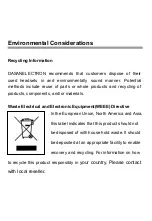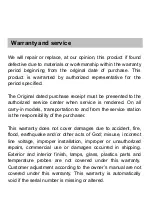Adjusting the Headband
Place the headset receiver to your ear(s), if using a single ear headset
you should set the T-bar above your other ear. Adjust the headband
until comfortable, ideally ensuring there is virtually no pressure felt on
the ears.
Most headsets can be worn on either ear. To change the microphone
side, simply rotate the microphone boom 180 degrees to the other
side.
Using the Quick Disconnect lead (optional on some models)
Your headset may be equipped with a Quick Disconnect allowing you
to walk away from your desk without removing your headset. This is
useful for when you need to multi-task.
Before using your headset, ensure the two connectors of the Quick
Disconnect lead are joined.
To unplug your headset, grasp either side of the Quick Disconnect
and firmly pull apart.