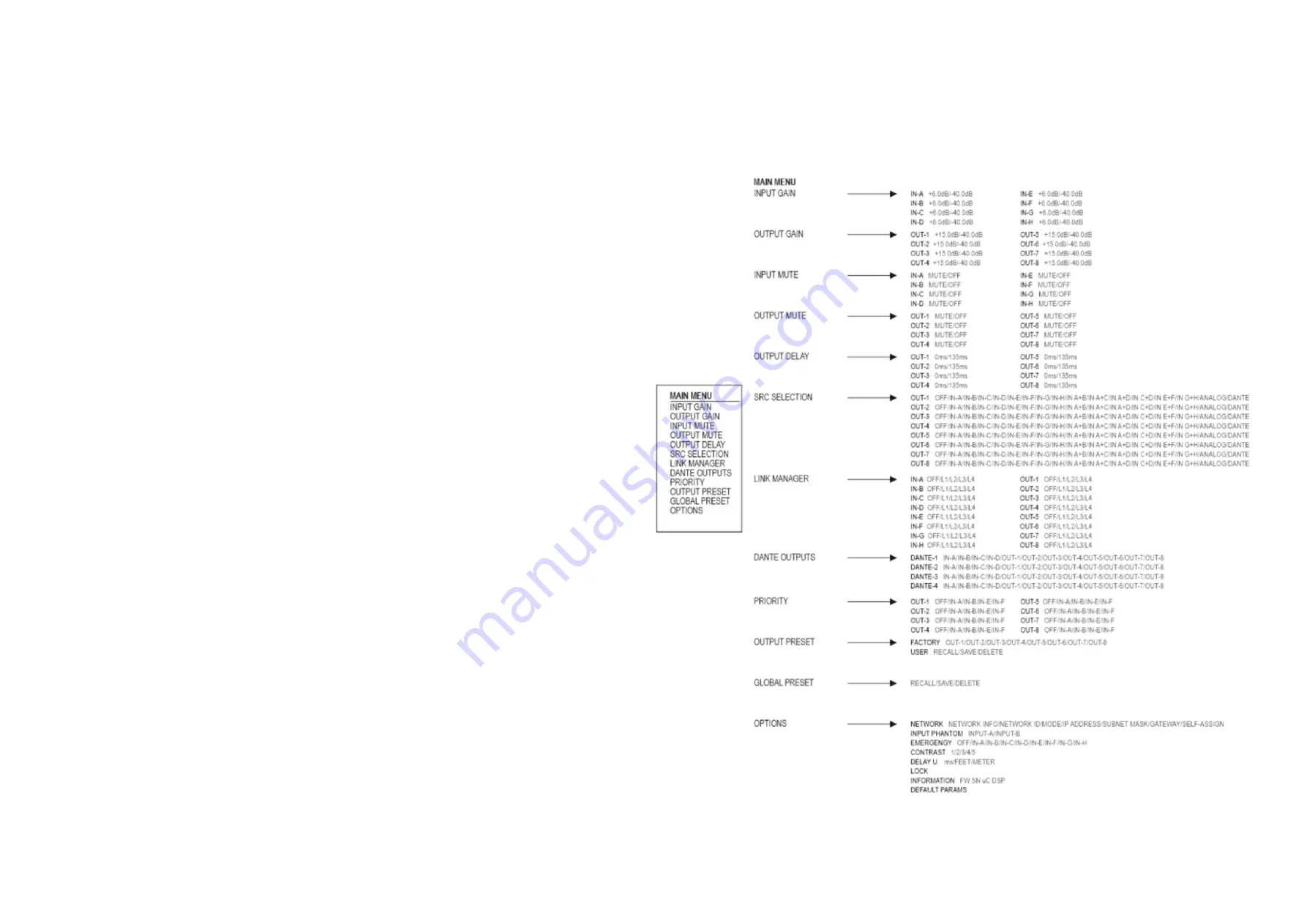
22
INTEGRAL-M88 Manual
INTEGRAL
Front display - Menu and navigation
The INTEGRAL-M88 units include an 1.54 ”OLED front display
accompanied by a keypad to access each of the different op-
tions. The following is a general outline of the options accessi-
ble from the front panel of the product:
By the use of ALMA control software it is possible to access more
complex and advanced options. In these cases a message say-
ing “ALMA” will be displayed. For example, in the SRC Selection
and Priority menus there exit more configuration options using
the control software. Thus, when in the input matrix or SRC se-
lection (Source Selection) the gain values of the input channels
assigned to each output are different from zero, a message will
appear on the display showing “ALMA”. In the same way, when
an output has been assigned two priority input channels, the
display (in the priority menu) will show the message “ALMA”.
Summary of Contents for 10721170
Page 1: ...INTEGRAL M88 Users manual www dasaudio com ...
Page 45: ......
















































