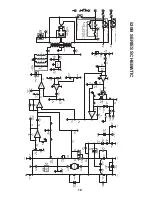-13
-12
-11
-10
-9
-8
-7
-6
-2
-1
JUMPER WIRE (JU2) *
-5
-4
-3
P2
CURRENT
SOURCE
LINEARITY ADJUSTMENT
+ -
P16
250/500
-1 -2
125
(530B SERIES TERMINAL STRIP)
-5 Option
Available on “C” and “RC” models only
∗
Isolated 4-20 ma.Signal Follower
Factory or Field installed
12
Setting the Min, Max and Linearity Trimpots.
1.
Preset the multi-turn Linearity trimpot on the –5 option board full CW, set the Min trimpot full CCW and set the Max trimpot
at about 50% rotation.
2.
Input a 4 ma. current signal to the control and turn the Min trimpot CW to your desired minimum output voltage or to deadband
(the point just before you begin to get an output).
3.
Input a 20 ma. current signal to the control and set the Max trimpot to the desired maximum speed setting.
4.
With 20 ma. still going to the control, turn the Linearity trimpot CCW until your output speed starts to decrease. Then slowly
turn it back CW until you just reach your maximum speed setting.
For enclosed models use -7 option.
Input impedance: 500 ohms or less
This option replaces the speedpot with a 4-20 ma. signal to control speed. The current signal input can be either grounded or
ungrounded. The board sets on spacers screwed to terminals P1-3, P1-4, and P1-5 on the main board using long screws. The
current source connects to the + and - two position terminal strip (P16-1 and -2) on the -5 option board.
The Linearity trimpot on the -5 option board is set at the factory for proper linearity, however this trimpot may need to
be re-set after tuning the controls Max and Min trimpot settings for your specific application. If needed then refer to the setup
procedure below.
4 to 20 mA .......... -5
DO NOT USE TRIMPOT CHART TO
ADJUST MIN AND MAX TRIMPOTS
ON MAIN BOARD. IF ADJUSTMENT
IS NEEDED THEN REFER TO THE
SETUP PROCEDURE BELOW.
* Note:
This jumper wire is not used with some options. Consult factory if more than one option is being wired. Using the JU2 jumper
wire when not required may cause permanent damage to the control.