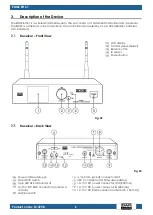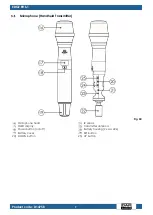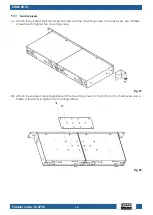22
EDGE EHS-1
Product code: D1475B
Main Menu Options
Upon start-up, the display shows the DAP logo. After 2 seconds, the display shows the current status of the
receiver.
Press the control (02) to open the main menu. The display shows:
Turn the control (02) to toggle through the following 14 options:
●
GROUP:
See 5.3.1.1. Group
●
CHANNEL: See 5.3.1.2. Channel
●
FREQ:
See 5.3.1.3. Frequency
●
SCAN:
See 5.3.1.4. Scan
●
SYNC:
See 5.3.1.5. Synchronization
●
LOCK:
See 5.3.1.6. Lock
●
TX GAIN:
See 5.3.1.7. Transmitter Gain
●
RX GAIN:
See 5.3.1.8. Receiver Gain
●
LOW CUT:
See 5.3.1.9. Low Cut
●
SQUELCH:
See 5.3.1.10. Squelch
●
TONE KEY:
See 5.3.1.11. Tone Key
●
COLOR:
See 5.3.1.12. Color
●
NAME:
See 5.3.1.13. Name
●
ANT DC:
See 5.3.1.14. Antenna Power Supply
Press the control (02) to open menus.
Summary of Contents for EDGE EHS-1
Page 13: ...12 EDGE EHS 1 Product code D1475B Dimensions Fig 05...
Page 39: ...38 EDGE EHS 1 Product code D1475B...
Page 40: ...2023 DAP...