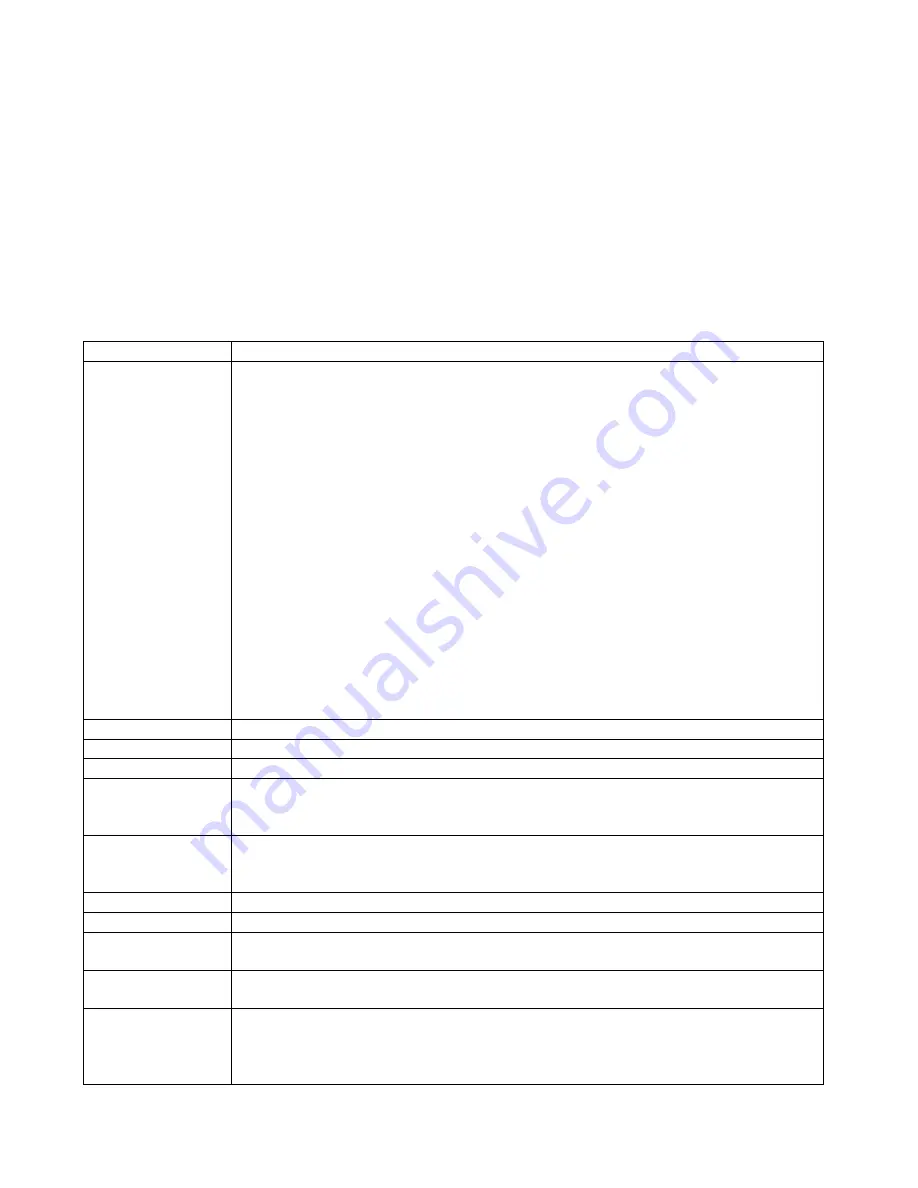
NOTE:
1. VERSION 1.8 is the software version number of the P/T camera, and it will
change as the product’s upgrade.
2. PROTOCOL is PTZ control type - supports P, D protocols, and it will change
as the dip switch chooses different protocol.
3. ADDRESS 1 is control address, may support 256 addresses, and it will
change as the dial switch chooses different address number.
4. COMM 2400.N.8.1 is communication information, 2400 is communication
baud rate, there are 1200, 2400, 4800, 9600 four baud rate for different dip switch.
N.8.1 means no verify, 8 data bytes, 1 dwell position.
5.2 Operation Procedures
Upon successful configuration, user may operate the camera as the following way:
OPERATION
PROCEDURE
Pan/Tilt
1. To move via control keyboard, camera will rotate to the operation
direction if the joystick leans to one direction of up/down/left/right. The
speed depends on the distance between joystick and center. The camera
will move slowly to the operation direction if move the joystick lightly in
one direction. The camera will speed to maximum if the joystick moves
in one direction. The camera will stop when the joystick returns to the
center.
2. To control the DLM1772-DLM1775, use either the DLI6335 Keyboard
or if a Matrix Switcher is installed, unit will be controlled with DLH6330
Keyboard. Matrix Switchers series box type DLH4200B or bay type
DLH4400E features RS-422/RS-485 Data PTZ control ports.
3. To control via computer software, press the direction key of control,
the camera will rotate to the operating direction. The speed depends on
current speed code. Some software may implement continuous rotation
and some only may implement dot movement. Please refer to the
software instruction provided by the manufacture for detailed
operations. The DLM1772-DLM1775 may do 360
0
continuous pan
rotation and +2
0
~-92
0
vertical rotations. It will stop rotating when the
tilt limit is reached.
STOP SCAN
Preset 96 (hit“9”+“6”+ “Preset”)
PRESET TOUR
Preset 98 (hit“9”+“8”+ “Preset”)
AUTO SCAN
Preset 99 (hit“9”+“9”+ “Preset”)
ZOOM WIDE
1. Press the ZOOM WIDE button or turn the joystick clockwise until the
image is acceptable
2. Release the button or joystick
ZOOM TELE
1. Press the ZOOM TELE button or turn the joystick anti-clockwise until
the image is acceptable
2. Release the button or joystick
IRIS OPEN
Continuously press key OPEN to open iris and increase brightness gain
IRIS CLOSE
Continuously press key CLOSE to close iris and increase brightness gain
FOCUS NEAR
Continuously press key NEAR, focus become near from far, the image
becomes foggy from clear or becomes clear from foggy.
FOCUS FAR
Continuously press key FAR, focus become far from near, the image
becomes foggy from clear or becomes clear from foggy.
PRESETS
1. When set presetting, press “preset No.”+ key ”PRESET”(about for 3
seconds)
2. When use presetting, press “preset No.”+ key ”PRESET”
3. Please refer to operation instruction book for controller.
Summary of Contents for DLM1771
Page 12: ...DLM177x Pedestal Mount...






























