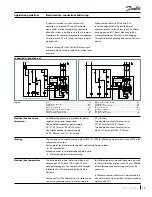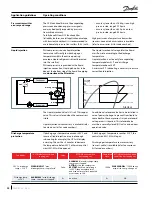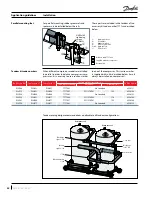Application guidelines
29
FRCC.PC.021.A5.22
Data management
Data read-out
Data storage recovery
Data can be read by connecting MMIGRS to the
OCS via RJ11 cable. Select the address of the
compressor for data reading. Then:
• “Status/Read out” menu : Parameters can be
read on the screen.
• “Alarms/Active alarms” menu displays active
alarms.
• “Alarms/Alarm log” menu displays 40
last alarms and warnings, since last OCS
power-off.
• “Service” menu displays various information
about real time clock software revision, bios
revision, OCS serial number, compressor
serial number.
Both MMIGRS and MMIMYK are needed to recover data
• MMIGRS initiates data storage transfer:
Connect MMIGRS to OCS via RJ11 cable.
“Parameter/General/Set up/log transmit” menu
allows to choose between different types of
data transfer and to transfer data from OCS to
a SD card.
• MMIMYK recovers data: Connect MMIMYK to
the OCS via RJ11 cable. Power-off the OCS.
Power-on it. Data will be transferred to a file in
SD card. This file can be translated in .csv file
thanks to a specific application.
Please contact Danfoss Technical Support for any
additional information.
MMIMYK can be used to download programs on
OCS and allows data storage recovery.
MMIMYK address is NodeID 127 by default.
MMIMYK accessory is available (refer to
accessories list for code number).
For MMIMYK instructions, see document:
DKRCC.PI.RJO.B1.1U
RJ11 connection cable is available as accessories.
Refer to code number in section “Accessories”.
Data transfer type
Log frequency
File name
L01
Each 5 sec.
005FFF01
L12
Each 20 sec.
005FFF02
L24
Each 5 min.
005FFF03
EVNT
Each time alarm or warning occur
or reset
005FFF03
Disconnect MMIGRS