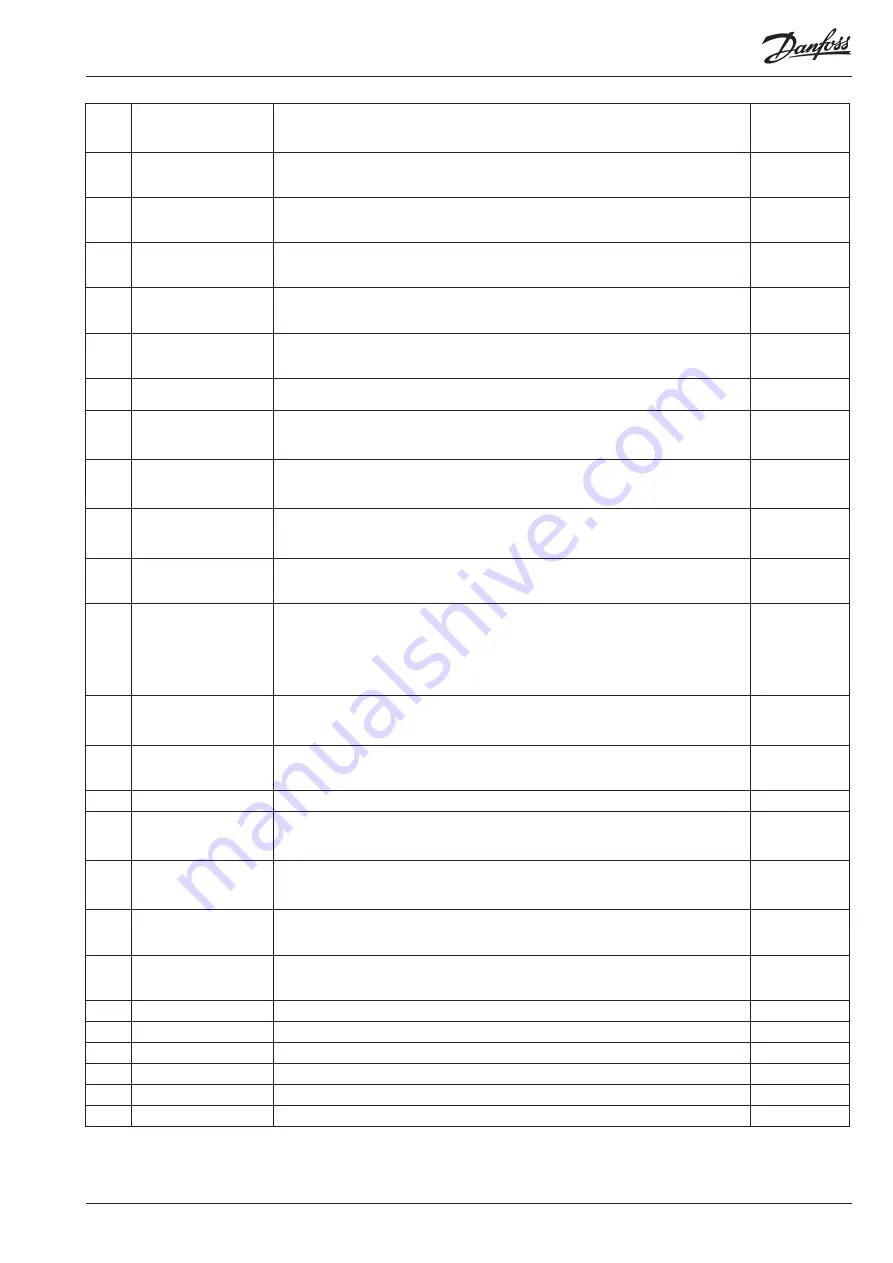
AK-PC
572
User
Guide RS8KH202 © Danfoss 2019-03
13
Vhp Easy PI
Set how quickly the PI regulation must react here: 1 = slowly, 10 = very quickly.
(For setting 0 "User def." the special settings options will open. Kp, Tn. These options are only for
trained staff.)
Min: 0 (User def.)
Max: 10
Fac: 5
Vhp Kp
Amplification factor for PI regulation
(can be viewed and configured only when the previous
menu has been set to "0").
If the Kp value is lowered, regulation runs more smoothly
Min: 0,5
Max: 10
Fac: 2,0
Vhp Tn
Integration time for PI regulation (see above)
If the Tn value is increased, regulation will run more smoothly
Min: 30
Max: 300
Fac: 75
Vhp min OD
Limitation of the valve's degree of closing
Min: 0%
Max: 15%
Fac: 0%
Averange OD
Readout of the average opening degree of the valve
Min: 0%
Max: 100%
Fac: 35%
Fan control mode
Regulation type
The regulation is normally set to “Auto”, but it can be changed to “Manual”.
MAN / OFF / AUTO
Fac: AUTO
Fan manual capacity
When setting to “Manual”, capacity can then be forced set in %.
Min: 0 %
Max: 100%
Fan Easy PI
Set how quickly the PI regulation must react here: 1 = slowly, 10 = very quickly.
(For setting 0 "User def." the special settings options will open. Kp, Tn. These options are only for
trained staff.)
Min: 0 (User def.)
Max: 10
Fac: 5
Fan Kp
Amplification factor for PI regulation
(can be viewed and configured only when the previous
menu has been set to "0")
If the Kp value is lowered, regulation runs more smoothly
Min: 0,5
Max: 50
Fac: 10
Fan Tn
Integration time for PI regulation
(can be viewed and configured only when the previous
menu has been set to "0")
If the Tn value is increased, regulation will run more smoothly
Min: 10 s
Max: 900 s
Fac: 180 s
dt subcool
Here you can set the desired sub-cooling
Min: 1,0 K
Max: 30,0 K
Fac: 4,0 K
Heat recovery
Define whether a heat recovery cycle should be started with a signal on a DI input here.
• No: No function
• DI only:
A DI input is reserved. When a signal is registered, the heat recovery function refer-
ence will become active.
• DI and DO: Choose this setting if you are also activating a potential relay output (HR on the
receiver module).
Fac: No
Heat reclaim mode
Here you configure the controller for when a signal is received for heat recovery.
You can choose between raising the temperature to achieve maximum heat recovery or
maintain temperature at the level with the highest efficiency.
High effect /
Max. recovery
Fac: High effect
Heat recovery SP
Here you can set the reference that the controller will switch to when heat recovery is desi-
red.
Min: 70 bar
Max: 100 bar
Fac: 80 bar
Fan configuration
Configuration of fans
EC Start
Here you can configure the controller capacity at which the fans will start.
(With a setting of 5% the fans will start when the desired controller capacity exceeds 5% of the
EC Min. setting)
Min: 0%
Max: 20%
Fac: 5%
EC Min.
Here you configure the lowest permitted speed for the fans in % (% of output signal)
If lower capacity is required, this minimum speed should be maintained all the way down to
0% capacity. At 0% capacity, the system stops completely.
Min: 0%
Max: 30%
Fac: 20%
EC Max.
Here you configure the fan speed in % when regulating at 100% capacity. (Typically 80% of the
output signal).
Min: 30%
Max: 100%
Fac: 80%
EC abs max Sgc
Here you configure the Sgc temperature at which the fan speed is raised to the absolute maxi-
mum (100% of the output signal)
Min: 20°C
Max: 60°C
Fac: 60°C
Fan status
Fan status
Fan speed
Here a reading of the desired condenser fan capacity is provided in %
EC start/stop
Fan operation status can be read here
Reset runtime cycl.
Here the two counters "run time" and "couplings" can be reset
EC Runtime total
Here you can see how many hours the fans have been operational for since the last reset
EC Cycl. total
Here you can see how many fan starts there have been since the last reset














































