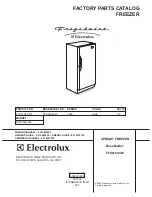LOCATION
• Two people should be used when moving the
appliance.
• Remove interior and exterior packaging prior to
installation. Wipe the outside of the appliance
with a soft, dry cloth and the inside with a
lukewarm wet cloth.
• Place the appliance on a fl oor that is strong
enough to support it when it is fully loaded.
• Do not place the appliance in direct sunlight or
near sources of heat, such as a stove or heater,
as this can increase electrical consumption.
Extreme cold ambient temperatures may also
cause the appliance to perform improperly.
• Do not use the appliance near water, for
example, in a wet basement or near a sink.
• This appliance is intended for indoor household
and garage use only. Freezers are tested to
perform in temperatures ranging from 0°F to
110°F (-17°C to 43°C). It is not designed for
outside installation, including anywhere that
is not temperature controlled such as porches,
vehicles, etc.
• Before connecting the appliance to a power
source, let it stand upright for approximately
6 hours. This will reduce the possibility of a
malfunction in the cooling system from handling
during transportation.
• This appliance is 60.8 cm (23.9 inches) wide
by 150 cm (59.1 inches) high by 63 cm (24.8
inches) deep.
• Allow 12.7 cm (5 inches) of space between the
back, sides and top of the appliance and all
adjacent walls.
• This appliance is intended for free-standing
installation only and is not intended to be
built into a cabinet or counter. Building in this
appliance can cause it to malfunction.
FEATURES
1. Thermostat Dial
2. Freezer Shelves
3. Drip Tray
4. Magnetic Gasket
5. Door Bins
3
IMPORTANT NOTE
The freezer door may be diffi cult to open
immediately after closing it. This is normal and is
due to the pressure difference between the cold
interior of the freezer and the warm air that has just
entered the freezer when the door was opened. The
pressure will equalize within a few minutes.
If the door is especially diffi cult to open, wait 5
minutes to allow the pressure to equalize and then
try again.
INSTALLATION INSTRUCTIONS
OPERATING INSTRUCTIONS
1
2
3
4
5