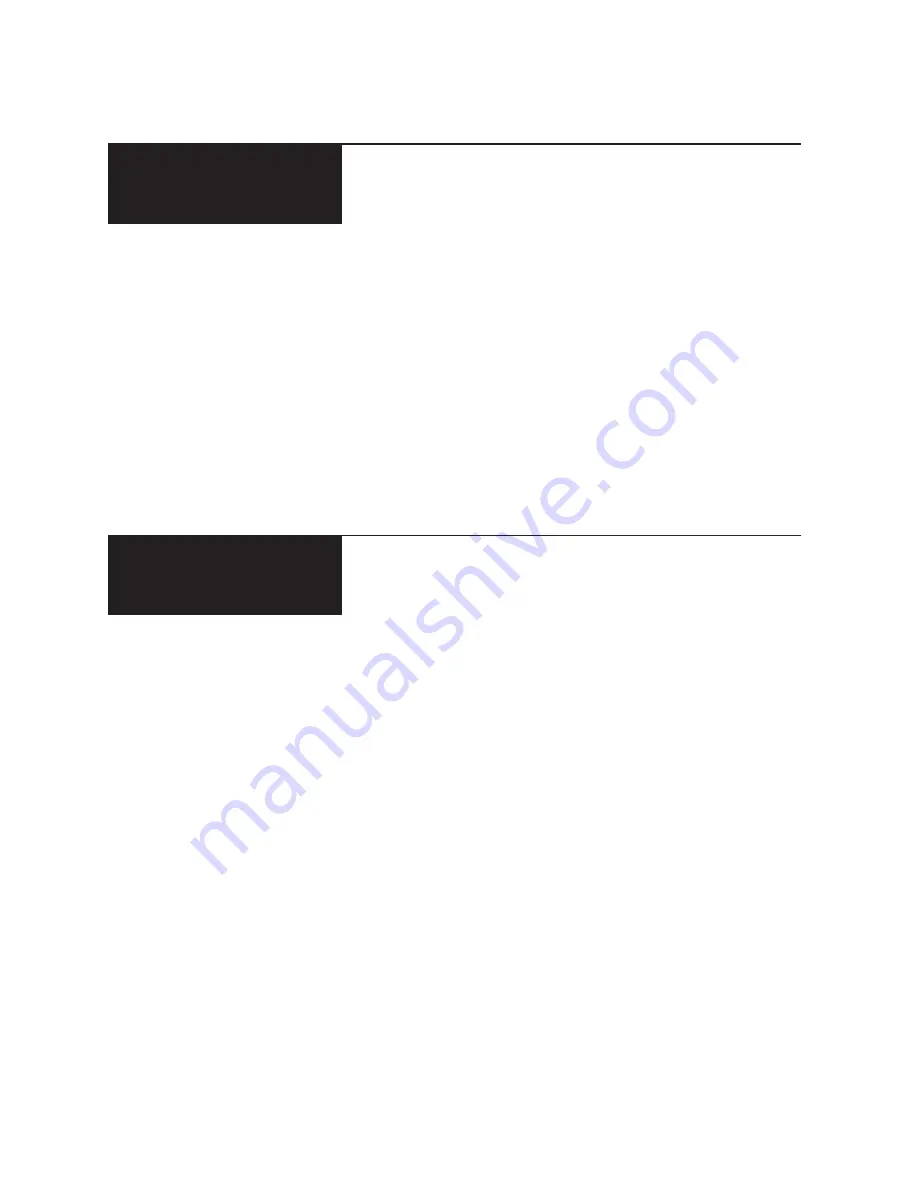
Convenience Features
21
BEVERAGE
1. The Beverage feature
heats 1 to 3 servings of any
beverage.
2. Press BEVERAGE. The
serving size is automatically
set at 1, but you
may change it for more flex-
ibility (see table A).
3. Press START
4. Drinks heated with the
beverage feature may be
very hot. Remove the con-
tainer with care.
POPCORN
How to Use the Popcorn
Feature
1. Follow package instruc-
tion, using Time Cook if the
package is less than 1.75
ounces or larger than 3.5
ounces. Place the package of
popcorn in the center of the
turntable.
2. Press POPCORN.
Program 1 (1.75 ounces) is
automatically set, but you
may change it for more flex-
ibility (see table A).
3. Press START.
How to Adjust the Popcorn
Program to Provide a
Shorter or Longer Cook
Time
If you find that the brand of
popcorn you use underpops
or overcooks consistently,
you can add or subtract 7%
popping time.
Important:
Never leave the microwave
oven unattended during the
cooking of popcorn.
Important
:
Light Popcorn does not con-
tain as much cooking
ingredients (oil, butter, etc)
as Regular type popcorn, so
cooking time will be sub-
stantially reduced. When the
popping action slows down
or stops, stop the microwave
oven immediately, otherwise
the popcorn will overcook,
burn and possibly catch
on fire.
















































