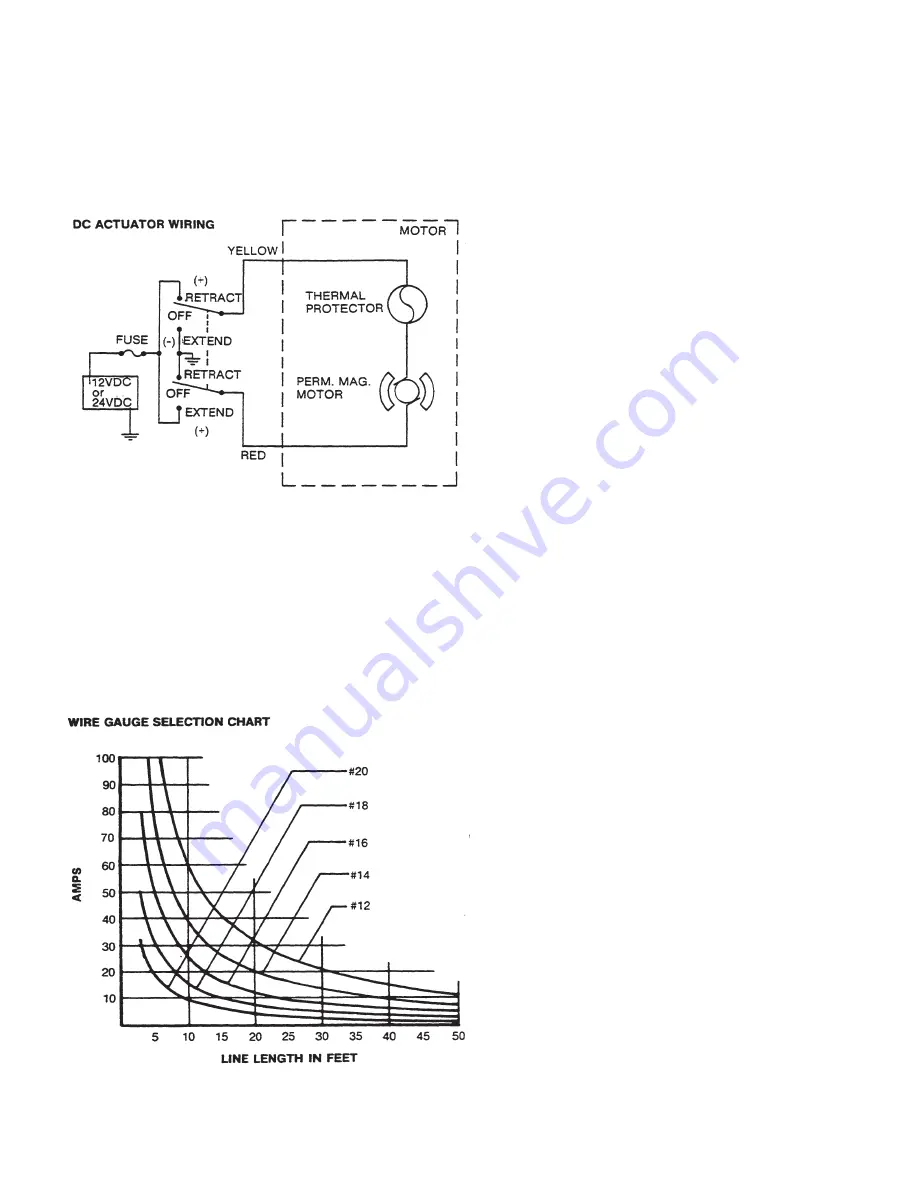
5
Wiring
Danaher linear actuators should be connected in
accordance with the diagram show below.
Make sure power is off before attempting to wire
actuator.
WIRE GAUGE SELECTION
DC Actuators
Long lead wires between the power source and the
actuator will result in a voltage drop for DC units.
This voltage drop can be avoided by sizing the wires
in accordance with the following wire gauge selection
chart, which is based on a 12 or 24 VDC power source.
In order to use the chart, find the point of intersection of
the two known factors, such as amperage and distance,
and read the required wire gauge from the curves on the
chart. Example: A D12-2OB5 actuator draws 14 amps
current at rated load. The intersection of the maximum
current and the distance between the actuator and
power source (44 feet, for example) indicates the wire
gauge required (#12).
SWITCHES
Actuator direction (forward, reverse) is controlled with a
double-throw switch with the center position 11 off.”
DC Actuator Switches
DC actuators require double pole, double throw
switches. McGill switch no. 0111-004, Cutler Hammer
switch no. 8835- or equivalent are recommended and
are usually available locally. The required switch can be
purchased locally or from Danaher under part number
830-8004-016. Here are the required parameters:
- Double-pole, double-throw
- 20 Amp at 28 VDC
- Lever seal to keep out dirt and moisture
- Center “off”
- Two momentary contacts
- 15/32” bushing
- Screw terminals
CONNECTORS
Packard Electric connector 56 Series No. 2984883 and
56 Series No. 29692987. Male blade provided on DC
actuators.
ACTUATION
To extend actuator, connect red to positive and yellow to
negative. To retract actuator, connect yellow to positive
and red to negative.
ELECTRICAL INSTALLATION
Summary of Contents for THOMSON D12-05B5
Page 11: ......






























