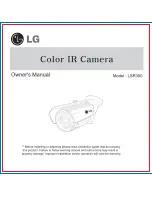40
Spyder3 SC-34 Color Camera User's Manual
03-032-20116-01
Teledyne DALSA
The calcu lation is p erform ed for all sensor p ixels bu t w arnings are only ap p lied to p ixels in
the region of interest. This algorithm is u sefu l for achieving u niform ou tp u t across m u ltip le
cam eras. It is im p ortant that th e target valu e (set w ith the next p aram eter) is set to be at least
equ al to the highest p ixel across all cam eras so that all p ixels can reach the highest p ixel valu e
d u ring calibration.
i
Peak target valu e in a range from 1024 to 4055DN . The target valu e m u st be greater than the
cu rrent p eak ou tp u t valu e.
N otes:
Perform all analog ad ju stm ents before calibrating PRN U.
Calibrate FPN before calibrating PRN U. If you are not p erform ing FPN calibration then issu e
the rp c (reset p ixel coefficients) com m and .
Exam p le:
cpa 1 600
Subtracting Background
Pu rp ose:
Use the backgrou nd su btract com m and after p erform ing flat field correction if you w ant
to im p rove you r im age in a low contrast scene. It is u sefu l for system s that p rocess 8 bit
data but w ant to take advantage of the camera‘s 12 bit digital processing chain. You
shou ld try to m ake you r d arkest p ixel in the scene equ al to zero.
Syntax:
ssb
i
Syntax Elem ents:
i
Su btracted valu e in a range in DN from
0
to
4095
.
N otes:
When su btracting a d igital valu e from the d igital vid eo signal the ou tp u t can no
longer reach its m axim u m . Use the
ssg
com m and to correct for this w here:
ssg value =
max output value
max output value - ssb value
See the follow ing section for d etails on the ssg com m and .
Related Com m and s:
ssg
Exam p le
ssb 25
Setting Digital System Gain
Pu rp ose:
Im p roves signal ou tp u t sw ing after a backgrou nd su btract. When su btracting a d igital
valu e from the d igital vid eo signal, u sing the
ssb
com m and , the ou tp u t can no longer
reach its m axim u m . Use this com m and to correct for this w here:
ssg value =
max output value
max output value - ssb value
Syntax:
ssg
i
Syntax Elem ents:
i
Gain setting. The gain ranges are
0
to
65535
. The d igital vid eo valu es are m u ltip lied
by this valu e w here:
Use this com m and in conju nction w ith the
ssb
com m and .
Related Com m and s:
ssb
Exam p le:
ssg 15
Digital Gain=
4096
i
All manuals and user guides at all-guides.com