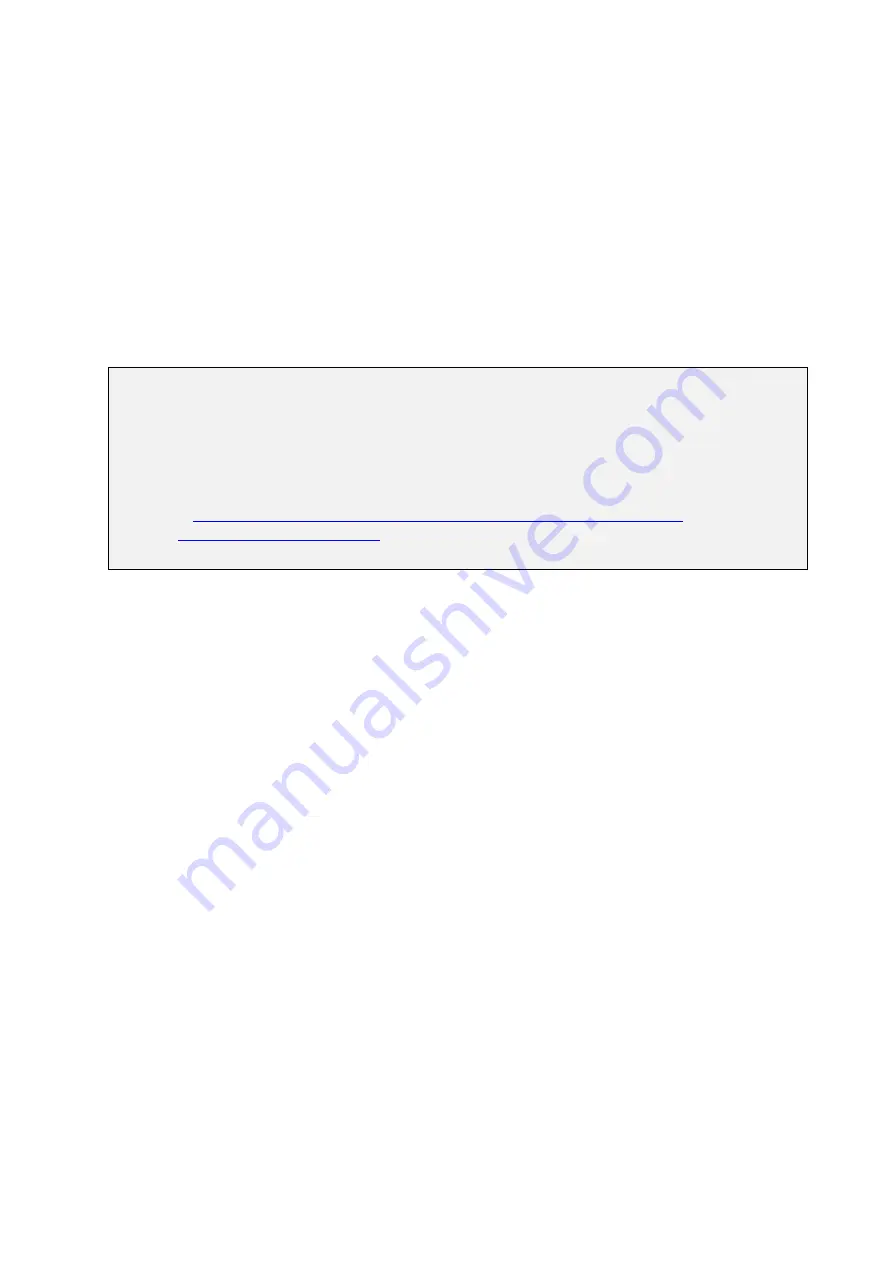
88
Piranha4 4K Camera Color User's Manual
03-032-20180-01
Teledyne DALSA
Notes on Using Alternatives to HyperTerminal
If you are u sing interfaces other than H yp erTerm inal, th e ASCII character, ESC, is d ecim al 27 and
need s to be issu ed . From the com m and line insert ESC by u sing ALT+2+7 of the activated N u m -
Pad . In som e cases this need s to be follow ed by a carriage retu rn or a linefeed to send this to the
cam era.
In ASCII the ESC character m ay look like this:
“←”
.
ASCII to GenCP
To sw itch from the ASCII-com m and interface to the GenCP interface, the cam era m u st be either reset
(RC) or the p ow er m u st be cycled . N ote that GenCP and ASCII com m and s cannot be accessed
sim u ltaneou sly.
The cam era resp ond s to a sim p le ASCII-based p rotocol. A carriage retu rn <CR> end s each com m and .
Example: to return the current detector setting s
gcp <CR>
A com p lete list of the available d etector com m and s, their form at and p aram eters can be d isp layed by
send ing the help (
h
) com m and .
Port Configuration
Bau d :
9,600
Bits:
8
Parity:
N one
Stop bits:
1
Flow Control: N one
Echo typ ed characters locally.
Rules
The interface is not case sensitive
One com m and and argu m ent(s) p er line
To enter a floating point number prefix it with a ―F‖ – for example ―ssg 0 f1.5‖
Error codes returned are the same as the GenICam™ interface – see Diagnostics | Error Codes
Follow each com m and w ith the carriage retu rn character – 0x0D
N ote that the HyperTerminal application is not available on the Window s 7 OS.
Alternatives to HyperTerminal
The follow ing alternative ASCII-interfaces have been tested and show n to w ork w ith this cam era:
Pu TTY and TeraTerm . N ote that Pu TTY d oes not have Xm od em cap ability w hile TeraTerm d oes.
Xm od en is requ ired to u p d ate cod e in the cam era.
TeraTerm
http :/ / logm ett.com / ind ex.p hp ?/ d ow nload / tera-term -473-freew are.htm l
Pu TTY
http :/ / p u tty.en.softonic.com /
All manuals and user guides at all-guides.com
















































