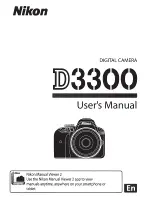42
•
Camera Performance and Features
Linea Lite GigE Series Camera
MultiFrame Trigger
The following timing diagram shows a multiframe trigger example grabbing 3 images (
In this example, the mulitiframe trigger is configured for rising edge. The single line acquisition
trigger can be generated by an external trigger, timestamp modulo or internal clock (free-running).
MultiFrame
Trigger Start
Valid Single Line
Trigger Accepted
= Line ignored
= Line accepted
Frame
acquired
Frame
acquired
Frame
acquired
Figure 34: 10-Line Single Frame Trigger Example
Note: If the acquisition of consecutive images of the specified
is interrupted before the count is reached no additional frames will be
acquired for the MultiFrame trigger that initiated the acquisition.
Trigger Source Types
•
Trigger Source = Line x: Select the Line Input used as an external trigger. For Linea Lite Line
1 and Line 2 are inputs; Line 3 is configurable and can be used as either an input or output. The
sets the edge detection for the line as rising, falling or any edge.
specifies how long a signal must be active to be considered
valid.
•
Trigger Source = Rotary Encoder: External trigger is via one or both Rotary Encoder inputs.
A number of features allow selecting encoder signal direction, scaling and other parameters, to
suit the imaging application. This option is only available when using Single Line Trigger.
•
Trigger Source = Timer 1 End Event: The Timer 1 End Event is used as the internal trigger
for information on those features.
•
Trigger Source = Counter 1 End Event: The Counter 1 End Event is used as the internal
trigger source.
•
Trigger Source = Timestamp Modulo Event: The Timestamp Modulo event is used to
synchronize multiple camera acquisitions and automate repetitive acquisitions based on either
the camera’s internal Timestamp counter or a system wide PTP counter. See
Timestamp Modulo Event for Acquisitions
•
Trigger Source = Action 1 or Action 2: A GigE Vision Action Command message is used as
trigger source. Action commands are broadcast by a calling program and used to trigger
multiple GigE Vision devices on a network. See
GigE Vision Action Command Reference
details.