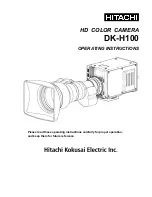36
Color Video Camera DF2000A
Dallmeier electronic GmbH & Co.KG
!
!
!
!
!
4x, 8x, 16x
The same fields are correspondingly sent in sequence for several
times.
NOTE
To record camera pictures with maximum
resolution the Dallmeier recorder should be
operated in full picture mode and the DF2000A
should be set to Progressive Rate 2x.
8.5
Exit Menu
To exit the configuration and return
to “normal mode“ you have three
options.
!
Save Settings
"
If you would like to save the changes made to the configuration,
select the option < Yes >
$
Set button next to Save Settings.
"
If you would like to cancel the changes, select the < No >
$
Set
button at Save Settings. Turn the camera off and on again.
!
!
!
!
!
Factory Settings
"
To reset the configuration to the state of delivery, select < Yes >
$
Set button next to Factory Settings.
NOTE
All changes made up to this point are lost with
Factory Settings = Yes.
------------- Exit Menu --------------
Previous Menu.
>
Save Settings
< No >
Factory Settings
< No >
FW Revision 1.2 - 3.0.15
DF2000A Version 1.6
Summary of Contents for DF2000A
Page 1: ...Installation and Configuration Color Video Camera DF2000A Rev 3 1 0 060801 English ...
Page 12: ...12 Color Video Camera DF2000A Dallmeier electronic GmbH Co KG ...
Page 20: ...20 Color Video Camera DF2000A Dallmeier electronic GmbH Co KG ...
Page 24: ...24 Color Video Camera DF2000A Dallmeier electronic GmbH Co KG ...