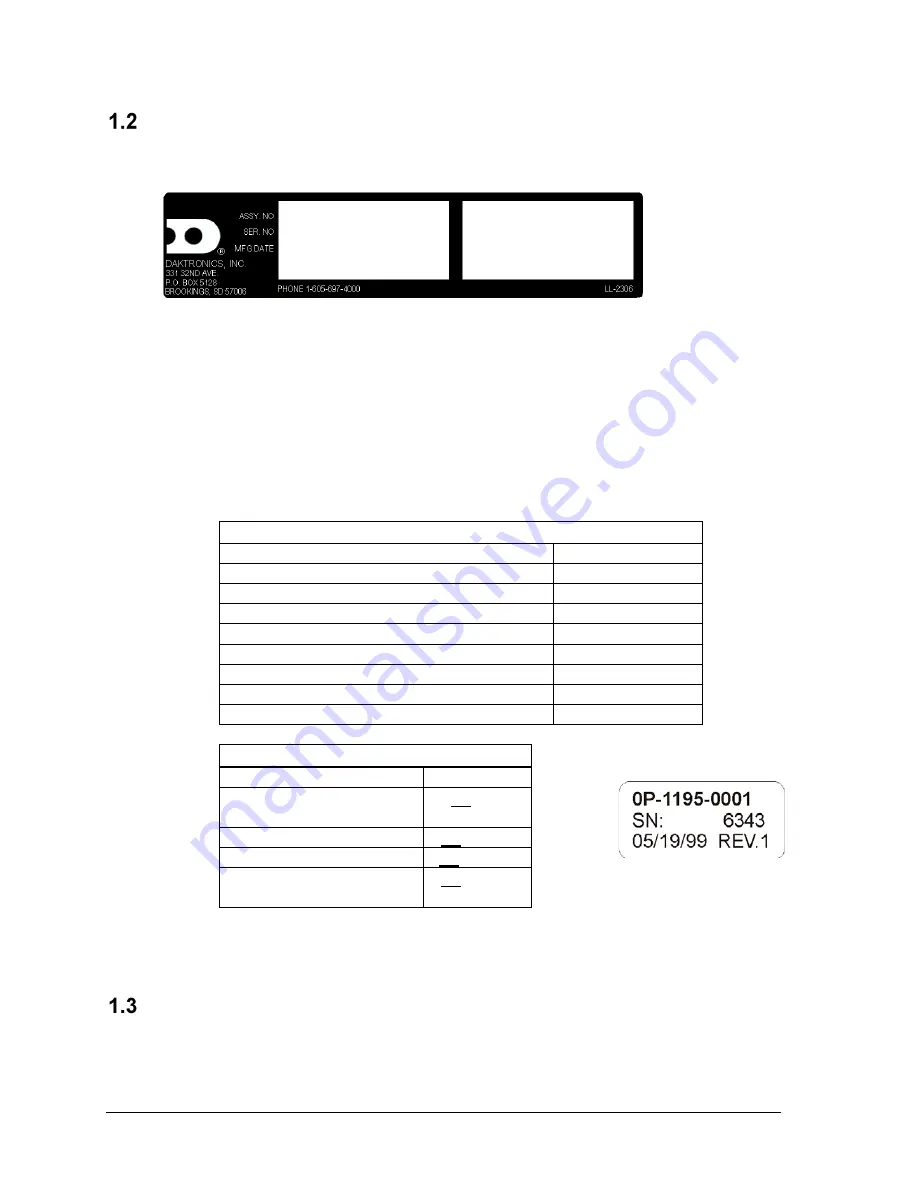
2
Introduction
Daktronics Nomenclature
Serial and model numbers can be found on the ID label on the display as shown in
Figure 2
.
Please list the model number, display serial number, and the date this display became
operational in the blanks provided on the second page of this manual. When calling
Daktronics customer service, please have this information available to ensure the request is
serviced as quickly as possible.
Most components within this display carry a white label that lists the part number of the unit.
If a component is not found in the Replacement Parts List in
Section 5.5,
use the label to order
a replacement.
Figure 3
illustrates a typical label. The part number is in bold.
Main Component Labels
Part Type
Part Number
Individual circuit board
0P-XXXX-XXXX
Assembly; a collection of circuit boards
0A-XXXX-XXXX
Wire or cable
W-XXXX
Fuse
F-XXXX
Transformer
T-XXXX
Metal part
M-XXX
Fabricated metal assembly
0S-XXXXXX
Specially ordered part
PR-XXXXX-X
Accessory Labels
Component
Label
Termination block for power
or signal cable
TBXX
Grounding point
EXX
Power or signal jack
JXX
Power or signal plug for the
opposite jack
PXX
Following the Replacement Parts List is the Daktronics Exchange Policy and the Repair &
Return Program. Refer to these instructions if replacing or repairing any display component.
Product Safety Approval
Both models of the PC-2001 are ETL-listed, tested to CSA standards and CE-labeled for
indoor use. The outdoor model has been tested and certified for outdoor use. Contact
Daktronics with any questions regarding the testing procedures.
Figure 2:
Display ID Label
Figure 3:
Typical Label
Summary of Contents for PC-2001
Page 2: ......
Page 4: ......
Page 6: ......
Page 10: ......
Page 24: ......
Page 30: ......
Page 32: ......
Page 33: ......
Page 34: ...JC 100 SWIM STOP REST LL 2584 REV 01 CIRCUIT PACE CLOCK...
Page 35: ......
Page 36: ......
Page 37: ...Daktronics Warranty and Limitation of Liability 27...
Page 38: ......








































