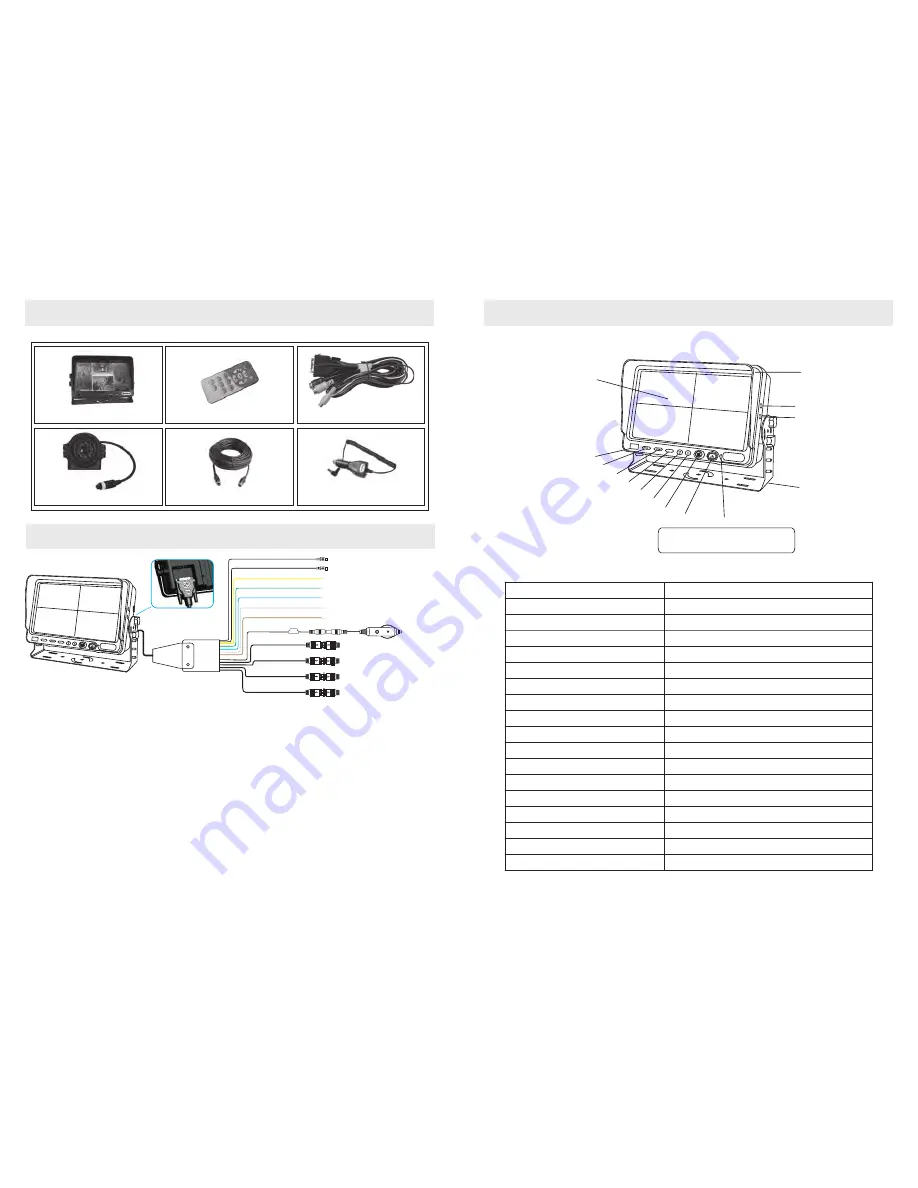
2
I. Monitor Introduction
Monitor
II. Specifications
Included Components
CDS
Sensor for controlling the button
backlights. DO NOT BLOCK
Sun
Visor
A/V
output
Earphone
Bracket
MENU
Remote
Receiver
Vol-
Vol+
Menu
Down
Up/CAM Selection
Quad View Mode Switch
ON/OFF
LED Backlit
LCD
Screen
Monitor
LED backlit, Digital Screen TFT LCD Color
Size
7 Inch
Connector
Digital TTL
Resolution
800(RGB)
×
480
No. Camera Inputs
4
Visible
Angle (LR/UD)
140 / 110
Contrast
500:1
Volume (nits)
300
Response Time (ms)
25
Color System
PAL/NTSC (AUTO)
Support Four Camera Inputs
1.0Vp-p75Ω
Audio
Output
(
W
)
≤
1W
Loudspeaker
φ
4
.
0cm,16Ω/1W
Connector
DVI24+1
Power Source
DC11-32V Free Power Input
Consumption
MIN 8W, MAX 20W (four cameras
ON)
External dimensions(mm)
185 X W 124 X T48 (without mounting)
Weight
400g
9
Monitor remote control
Power/Video harness
Monitor w/ bracket
Connection
Chart
MENU
(Yellow)Video Output
(Red) Audio Output
(Yellow*)Trigger Cable for DVR
(Green*)Trigger Cable for CAMF
(Blue*)Trigger Cable for CAMR
(White*)Trigger Cable for CAML
(Brown*)Trigger Cable for CAMB
DVI24+1Plug
connector
with
screws
CAM F (Black)
CAM B (Yellow)
CAM L (White)
CAM R (Red)
12v power
FUSE
12v lighter adaptor
x2 20M power/video cables
x2 Camera(s) w/ bracket
1) Cameras 1-4 have an available event trigger wire. Cameras are identified as F (front), B (Back),
L (Left) and R (Right)
2) Regardless if monitor is ON or in Standby mode, if power is applied to the trigger, activated camera
will become powered
3) Camera F has highest priority, camera R the lowest. Example: if both camera F and B are triggered
simultaneously, camera F will take precedence.
4) Peripheral DVR trigger cable
1. When the monitor is in quad view or front and back view, the cable has a DC12V output.
2. When the back trigger cable makes the monitor activated, the peripheral DVR trigger
cable has a DC12V output
* Event Trigger wire colors are subject to change without notice and may vary slightly from
colors indicated above
.
























