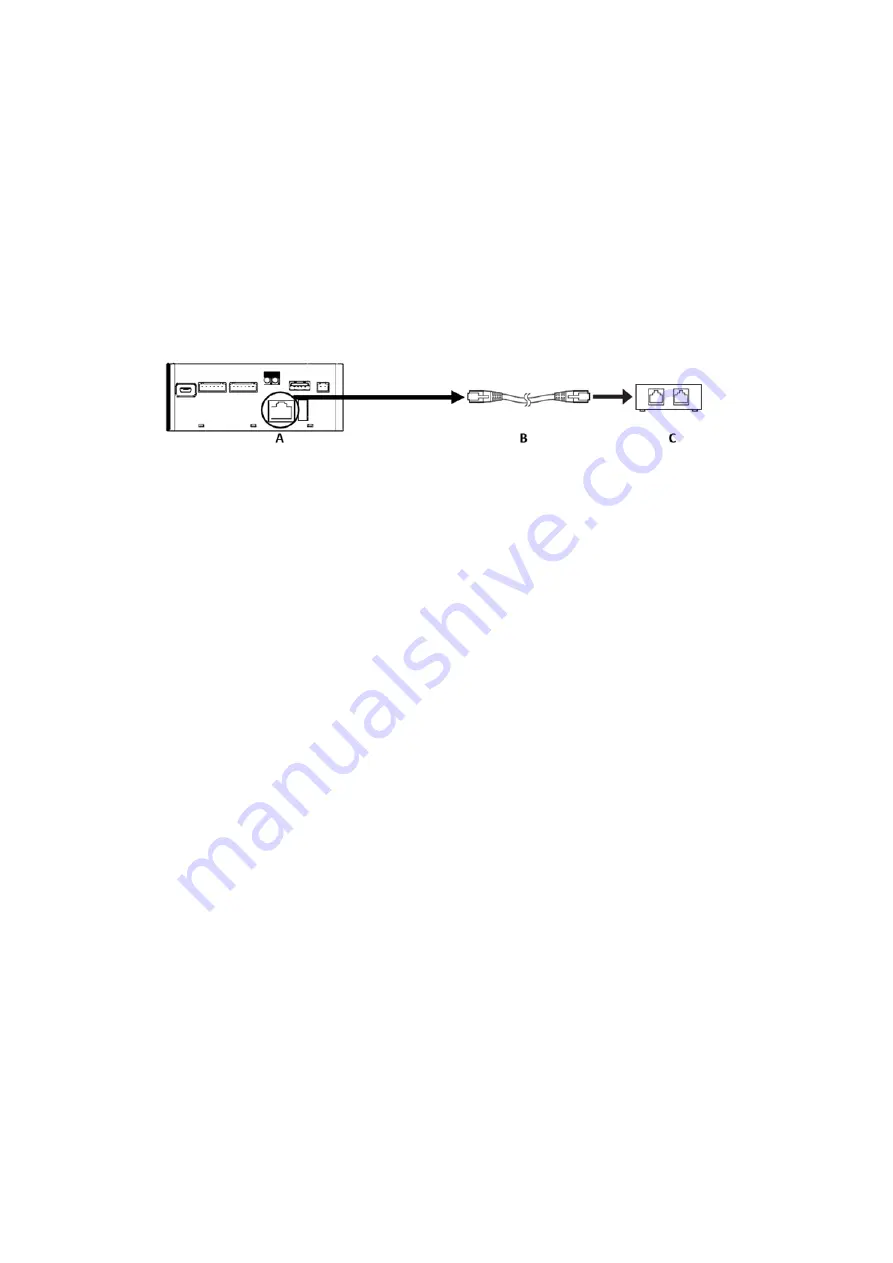
DHOS-CS-IM-2107004D
5
2.2 Connecting a LAN cable
Connecting Reiri for Home (Lite Version) controller to router with LAN cable enables the user
to:
1.
Use the controller via Reiri for Home app
2.
Set up the controller via Reiri Setup Tool
2.2.1 Terminal Location and Conceptual Connection Diagram
Using a LAN cable, connect the LAN socket to the router.
A
LAN socket
B
LAN cable
C
Router
(*NOTE: Reiri for Home (Lite Version) controller requires Internet connection to adjust
internal clock when controller reboots. If schedule function is used, Internet connection is
necessary.)
2.2.2 Requirements that must be met
•
Applicable cable standard: CAT 5/5e/6
•
Connector standard: RJ-45
2.3 Connecting to Modbus device(s) by USB Ports
Reiri for Home (Lite Version) comes with 2 USB ports for connection of up to 2 RS485/USB
converter (port B1 & B2).
<How to use RS485/USB ports>
Step 1: Connect RS485 cable from Modbus device to a RS485/USB converter
Step 2: Insert RS485/USB converter (CH341-S*) to USB port B1 (1
st
priority) of
Reiri for Home
(Lite Version). R
efer to section 1.3.1 to understand the USB ports’ priorities)
Step 3: Should there be a need, please insert second RS485/USB converter into USB port B2
(2
nd
priority) of Reiri for Home (Lite Version).
*NOTE: DHOS will offer USB/RS485 converter CH341-S as an optional accessory.
Affiliates may purchase this converter from DHOS or source locally.























