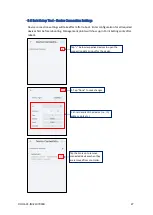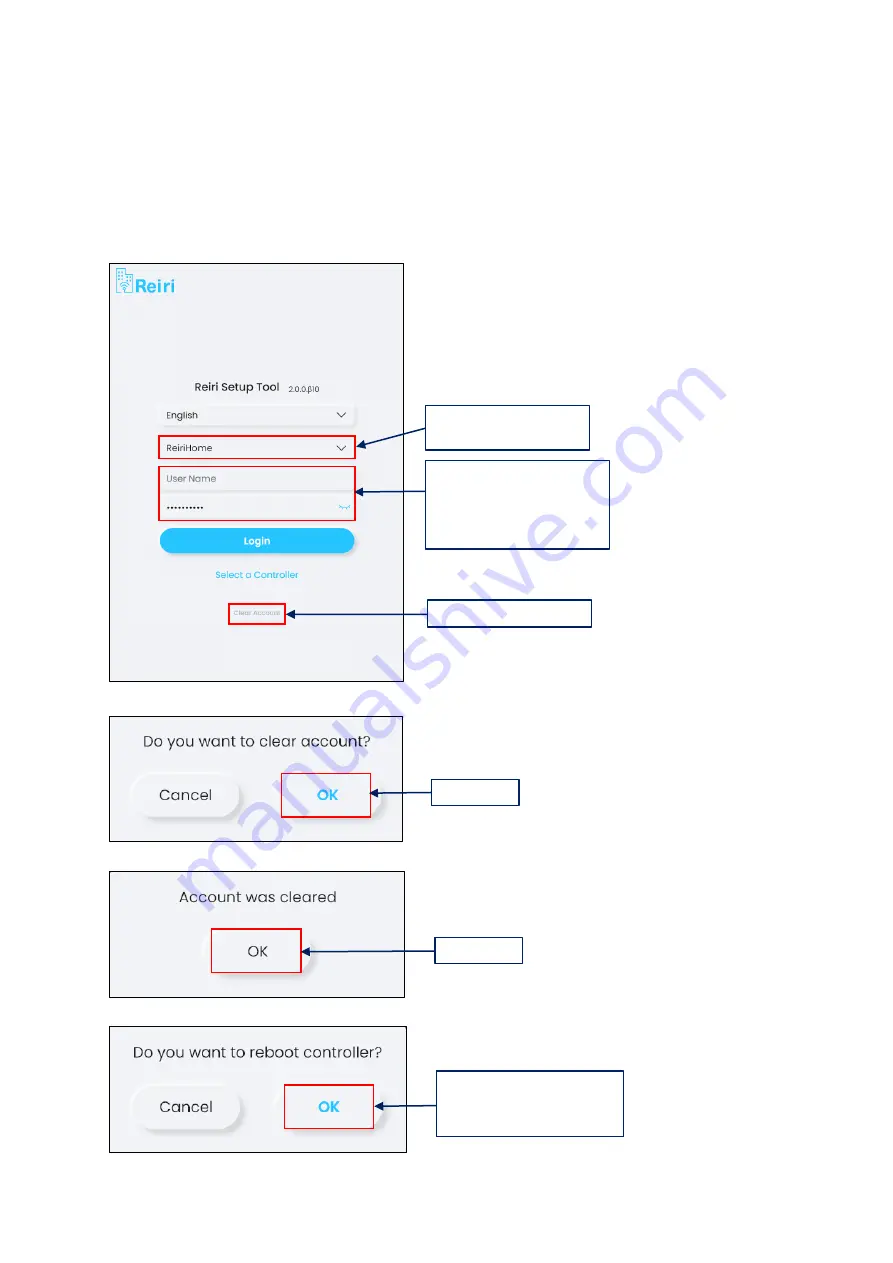
DHOS-CS-IM-2107004D
38
3.9 Clear Account
Clear Account function is used for clearing all accounts created by the user. This is to be used in a
scenario where user forgets all the account usernames and passwords. This tool can be found on the
main page of the setup tool when you open the software (refer to the picture below).
Note: this function only available on the Windows version.
1. Select controller to
remove account.
2. Leave blank in the
username and type the clear
account password (which
will be given separately).
3.
Tap “
Clear Account
”
.
4.
Tap “
OK
”
.
5.
Tap “
OK
”
.
6. The account has been
cleared. To load completely,
tap “OK” to reboot.