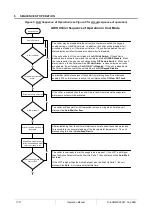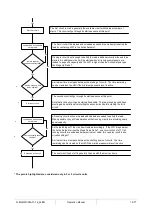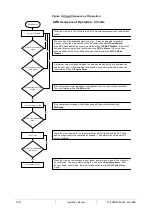D
–EOMWC00A07-16_02EN
Operation Manual
4/77
1
INTRODUCTION
This manual provides setup, operating, troubleshooting and maintenance information for the DAIKIN Water Cooled Chillers
listed below with 1, 2 and 3 circuits using Microtech III and Microtech 4 Controllers (Microtech in the following sections to
be intended as the two mentioned controllers; this manual does not apply to the previous Microtech controllers).
H
AZARD
I
DENTIFICATION
I
NFORMATION
DANGER
Dangers indicate a hazardous situation which will result in death or serious injury if not avoided.
WARNING
Warnings indicate potentially hazardous situations, which can result in property damage, severe personal injury, or
death if not avoided.
CAUTION
Cautions indicate potentially hazardous situations, which can result in personal injury or equipment damage if not
avoided.
Software Version:
This manual covers EWWD G-EWLD G-EWWD I-EWLD I-EWWD J-EWLD J-EWWQ B units. The
unit’s software version number can be viewed by selecting the “About Chiller” menu item accessible without password.
Then, pressing the MENU key will return to the Menu screen.
WARNING
Electric shock hazard: can cause personal injury or equipment damage. This equipment must be properly grounded.
Connections to, and service of, the MicroTech control panel must be performed only by personnel who are
knowledgeable in the operation of this equipment.
CAUTION
Static sensitive components. A static discharge while handling electronic circuit boards can cause damage to the
components. Discharge any static electrical charge by touching the bare metal inside the control panel before
performing any service work. Never unplug any cables, circuit board terminal blocks, or power plugs while power is
applied to the panel.
NOTICE
This equipment generates, uses, and can radiate radio frequency energy and, if not installed and used in accordance
with this instruction manual, can cause interference to ra dio communications. Operation of this equipment in a
residential area can cause harmful interference, in which case the user will be required to correct the interference at
the user’s own expense. Daikin disclaims any liability resulting from any interference or for the correction thereof.
!
!
!
!
!