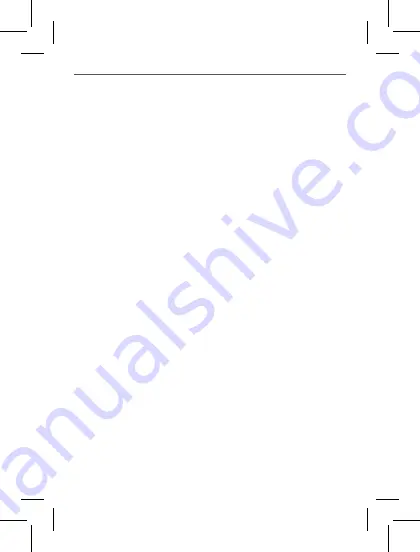
17
Start-up
Replacing batteries
Only to be installed by persons with the
relevant electro-technical knowledge and
experience!*
Incorrect installation can put your own life at risk and the
lives of other users of the electrical system. Incorrect instal-
lation also means that you are running the risk of serious
damage to property, e.g. because of a fire. You may be per
-
sonally liable in the event of injuries or damage to property.
Contact an electrical installer!
*Specialist knowledge required for installation:
The following specialist knowledge is particularly important
during installation:
• The “5 safety rules” to be used: Disconnect from
mains; Safeguard from switching on again; Check
that system is de-energised; Earth and short cir-
cuit; Cover or cordon off neighbouring live parts;
• Select suitable tools, measuring equipment and, if
necessary, personal safety equipment;
• Evaluation of measuring results;
• Selection of electrical installation material for safe-
guarding shut-off conditions;
• IP protection types;
• Installation of electrical installation material;
• Type of supply network (TN system, IT system, TT
system) and the resulting connecting conditions
(classical zero balancing, protective earthing, re-
quired additional measures etc.).
6
Replacing batteries
If the flashing signal for empty batteries appears (see
Error codes and flashing sequences“ on page 20
), re-
place the used batteries by two new LR03/micro/AAA bat-
teries. You must observe the correct battery polarity.
To replace the batteries of the accessory, proceed as fol-
lows:
1. Once mounted, the electronic unit
(B)
can easily
be pulled out of the clip-on frame
(A)
or removed
from the mounting plate
(D)
. Grab the sides of the
electronic unit and pull it out (
see figure 2
). You do
not need to open the accessory.
2. Turn the electronic unit over to replace the batte-
ries.
3. Insert two new 1.5 V LR03/micro/batteries. Make
sure that you insert them the right way round (
see
figure 7
).
4. Place the electronic unit back into the frame. Make
sure that the clips on the mounting plate latch into
the openings on the DHC Room Sensor.
5.
Pay attention to the flashing signals of the LED
while inserting the batteries (see „7.3 Error codes
and flashing sequences“ on page 20
» After inserting the batteries, the accessory will per-
Summary of Contents for homecontrols EKRSENDI1BA
Page 1: ...Installer and user reference guide Daikin Home Controls Room Sensor EKRSENDI1BA ...
Page 2: ...1 A B C D ...
Page 3: ...2 3 ...
Page 4: ...4 5 E F G H G H ...
Page 5: ...7 6 I ...
Page 27: ...omestic osed of equip cal and d exclu de any st deal ...
Page 28: ...Free download of the ONECTA app 4P687368 1 2022 04 ...












































