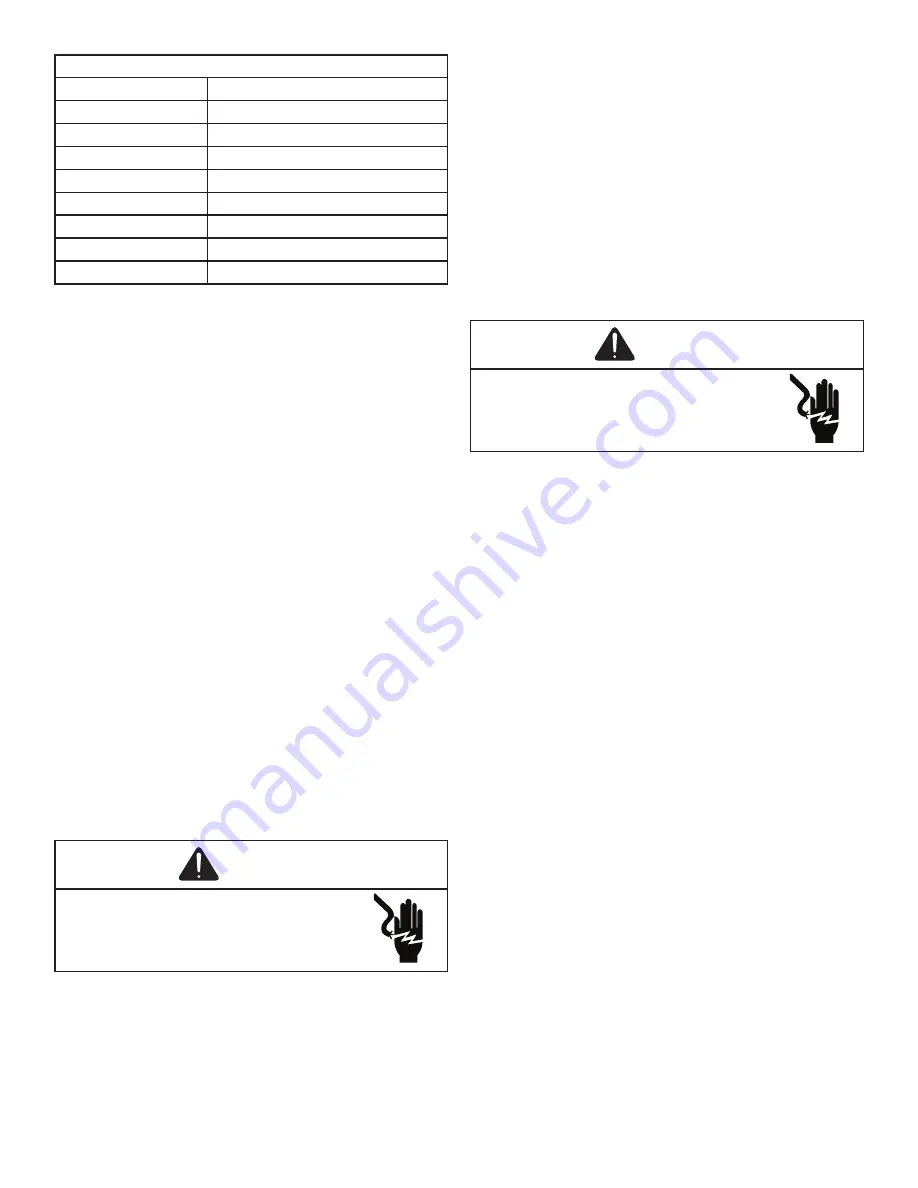
9
DP5HM[24-48]
Terminal
Thermostat
Red
R (24V)
Green
G (Fan)
Orange
O (Rev. Valve)
White
W1 (Heat, Aux Heat Stage 1)*
Brown
W2 (Heat, Aux Heat Stage 2)*
Purple
Y1 (Compressor Stage 1)
Yellow
Y2 (Compressor Stage 2)
Blue
C (24V Common
*Optional field installed heat connections
Thermostats must be set to energize “G” during cooling.
This is default on most all thermostats.
Internal Wiring
A diagram detailing the internal wiring of this unit is located
on the electrical box cover. If any of the original wire
supplied with the appliance must be replaced, the wire
gauge and insulation must be the same as the original
wiring.
1. For branch circuit wiring (main power supply to unit
disconnect), the minimum wire size for the length of
the run can be determined from N.E.C., local building
codes, and using the circuit ampacity found on the
unit rating plate. From the unit disconnect to the unit,
the smallest wire size allowable may be used for the
ampacity,
as the disconnect must be in accordance
with federal, state, and local jurisdiction
requirements.
2. Wire size based on 60°C rated wire insulation and
30°C Ambient Temperature (86°F).
3. For more than three conductors in a raceway or cable,
see the N.E.C. for derating the ampacity of each
conductor.
START-UP PROCEDURES AND
CHECKLISTS
Begin with power turned off at ALL disconnects.
WARNING
HIGH VOLTAGE
Disconnect all power before servicing or
installing this unit. Multiple power sources
may be present. Failure to do so may cause
property damage, personal injury or death.
Air Conditioner Start-up Procedure
1. Turn thermostat system switch to “COOL” and fan
switch to “AUTO”. Next, turn the temperature setting
as high as it will go.
2.
Inspect all registers and set them to the normal open
position.
3. Turn on the electrical supply at the disconnect.
4. Turn the fan switch to the “ON” position. The blower
should begin ramping up immediately.
5. Turn the fan switch to “AUTO” position. The blower
should begin ramping down after an approximate
60-second delay.
6. Slowly lower the cooling temperature until the unit
starts. The compressor, blower and fan should now be
operating. Allow the unit to run 10 minutes, make sure
cool air is being supplied by the unit.
7.
Turn the temperature setting to the highest position,
stopping the unit. The indoor blower will continue to
run for approximately 60-seconds.
8. Turn the thermostat system switch to “OFF” and
disconnect all power when servicing the unit.
WARNING
HIGH VOLTAGE
Disconnect all power before servicing or
installing this unit. Multiple power sources
may be present. Failure to do so may cause
property damage, personal injury or death.
Heat Pump Start-Up Procedure
1. Check the cooling mode for the heat pump in the
same manner as above. The reversing valve is
energized when the thermostat is placed in the
cooling position. A clicking sound should be noticeable
from the reversing valve. By lowering the temperature
setting to call for cooling, the contractor is energized.
The compressor, blower and fan should then be
running. After the cooling mode is checked out, turn
the thermostat system switch to “OFF”.
2. Turn the thermostat system switch to “HEAT” and fan
switch to “AUTO”.
3. Slowly raise the heating temperature setting. When
the heating first stage makes contact, stop raising
the temperature setting. The compressor, blower and
fan should now be running with the reversing valve in
the de-energized (heating) position. After giving the
unit time to settle out, make sure the unit is supplying
heated air.
4. If the outdoor ambient is above 80°F, the unit may trip
on its high pressure cut out when in heating mode.
The compressor should stop. The heating cycle
must be thoroughly checked, so postpone the test to
another day when conditions are more suitable. DO
NOT FAIL TO TEST.
5.
If unit operates properly in the heating cycle, raise the
temperature setting until the heating second stage
makes contact. Supplemental resistance heat, if
installed should now come on. Make sure it operates
properly.
NOTE:
15.2 SEER2 models have two stages of
compressor heat. During resistance heat test,
increase temperature setting until third stage heat is
energized.










































