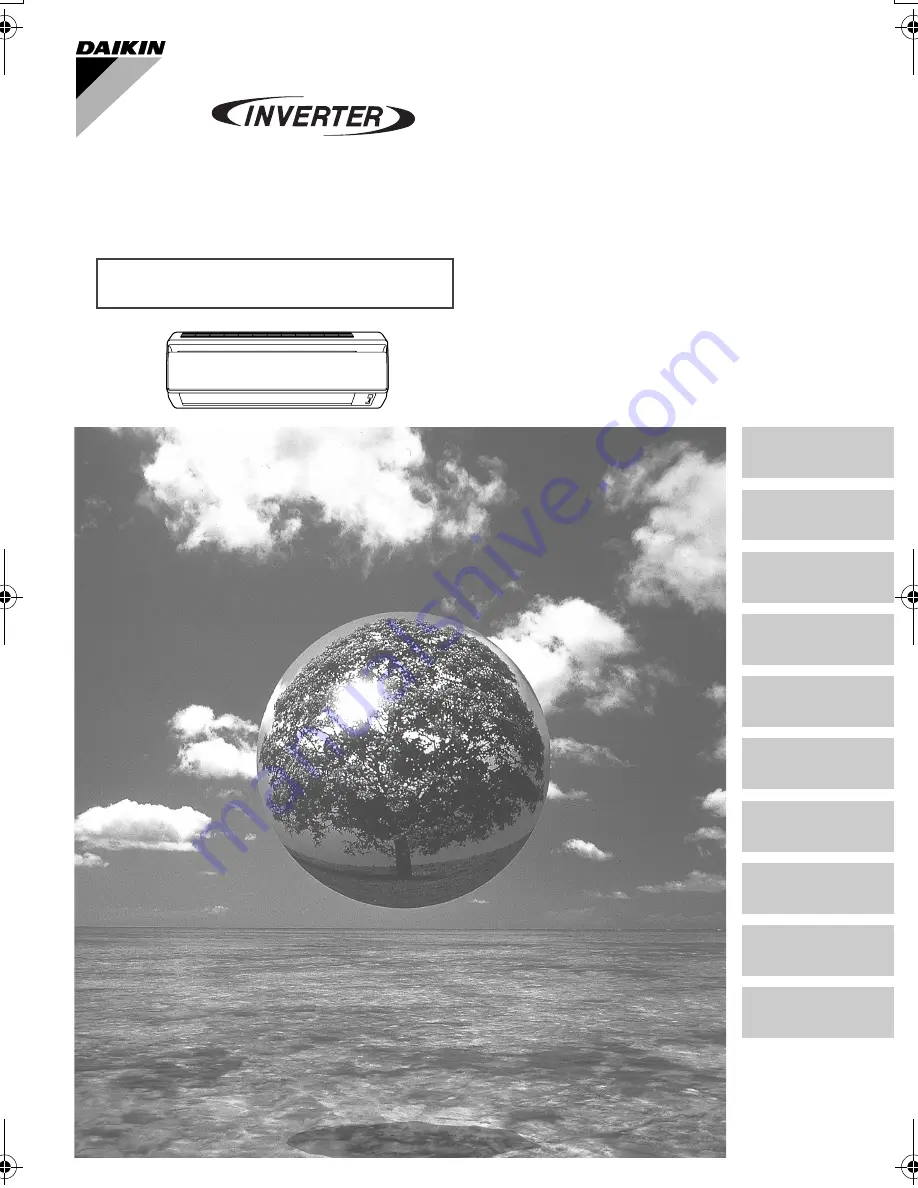
Deutsch
English
Français
Nederlands
Español
Italiano
Ελληνικ
Ü
Portugues
Р
ó
сс
ê
ий
DAIKIN ROOM AIR CONDITIONER
Operation Manual
Türkçe
MODELS FTX20GV1B
FTK20GV1B
FTX25GV1B
FTK25GV1B
FTX35GV1B
FTK35GV1B
00_CV_3P208145-1E.fm Page 1 Tuesday, April 22, 2008 12:05 PM