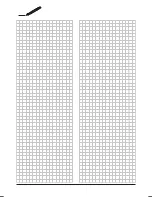3 Operation
Operation manual
5
EHBH/X04~16CB + EHVH/X04~16CB
Daikin Altherma – Low temperature split
4P3831171C – 2015.01
INFORMATION
There is a risk of space heating (cooling) capacity
shortage/comfort problem (in case of frequent domestic hot
water operation, frequent and long space heating/cooling
interruption will happen) when selecting [60D]=0 ([A.4.1]
Domestic hot water Type=Reheat only) in case of a
domestic hot water tank without an internal booster heater.
INFORMATION
When the DHW tank mode is reheat, the risk for capacity
shortage and comfort problem is significant. In case of
frequent reheat operation, space heating/cooling function
is regularly interrupted.
3.4.2
Scheduled mode
In scheduled mode ( ), the DHW tank produces hot water
corresponding to a schedule. The best time to allow the tank to
produce hot water is at night, because the space heating demand is
lower.
Example:
t
60°C
00:00
07:00
50°C
15°C
40°C
14:00
21:00
1
2
3
4
5
Tt
T
t
DHW tank temperature
t
Time
3.4.3
Sch reheat mode
In sch reheat mode ( ), the domestic hot water control is
the same as in scheduled mode. However, when the DHW tank
temperature drops below a preset value (=reheat tank temperature –
hysteresis value; example: 35°C), the DHW tank heats up until it
reaches the reheat set point (example: 45°C). This ensures that a
minimum amount of hot water is available at all times.
Example:
t
Tt
60°C
00:00
07:00
50°C
45°C
15°C
14:00
21:00
35°C
1
2
4
5
3
T
t
DHW tank temperature
t
Time
60°C
Storage comfort
50°C
Storage eco
45°C
Reheat
35°C
Reheat tank temperature – hysteresis value
3.4.4
Using the DHW tank temperature home
page
Typical DHW tank temperature home pages
Depending on the user profile, the user interface gives you either a
basic or a detailed home page. The examples in the illustrations
below are in DHW tank mode = Scheduled.
User profile = Basic
User profile = Detailed
15:20
60°C
Storage comfort
Tank
Mon
15:20
60°C
00:00
Mon
Tue
Tank
Storage comfort
To read out and adjust the desired reheat temperature (in
scheduled and reheat mode)
1
Go to [7.4.3.3]:
> User settings > Preset values > Tank
temperature > Reheat.
Result:
You can read out the desired reheat temperature.
2
Press
or
to adjust.
To read out and overrule the active or next scheduled desired
temperature (in scheduled mode or sch reheat mode)
1
Go to the DHW tank temperature home page (Tank).
Result:
60°C
is displayed.
2
Press
or
to overrule.
Note:
If the desired temperature is
weather dependent, you cannot change it on the home page.
3.4.5
Using the DHW tank booster mode
To activate the DHW tank booster mode (user profile = Basic)
1
Go to the DHW tank temperature home page (Tank).
2
Press
for more than 5 seconds.
To activate the DHW tank booster mode (user profile = Detailed)
1
Go to the DHW tank temperature home page (Tank).
2
Press
to select .
3.5
Advanced usage
3.5.1
About changing the user permission level
The amount of information you can read out in the menu structure
depends on your user permission level:
▪ End user (= default)
▪ Adv. end user: You can read out more information.
To set the user permission level to Advanced end user
1
Go to the main menu or any of its submenus:
.
2
Press
for more than 4 seconds.
Result:
The user permission level switches to Adv. end user.
Additional information is displayed and "+" is added to the menu title.
The user permission level will stay in Adv. end user until set
otherwise.
To set the user permission level to End user
1
Press
for more than 4 seconds.
Result:
The user permission level switches to End user. The user
interface will return to the default home screen.
Summary of Contents for EHBH04CB
Page 11: ......
Page 12: ...4P383117 1 C 0000000 4P383117 1C 2015 01 Copyright 2014 Daikin...