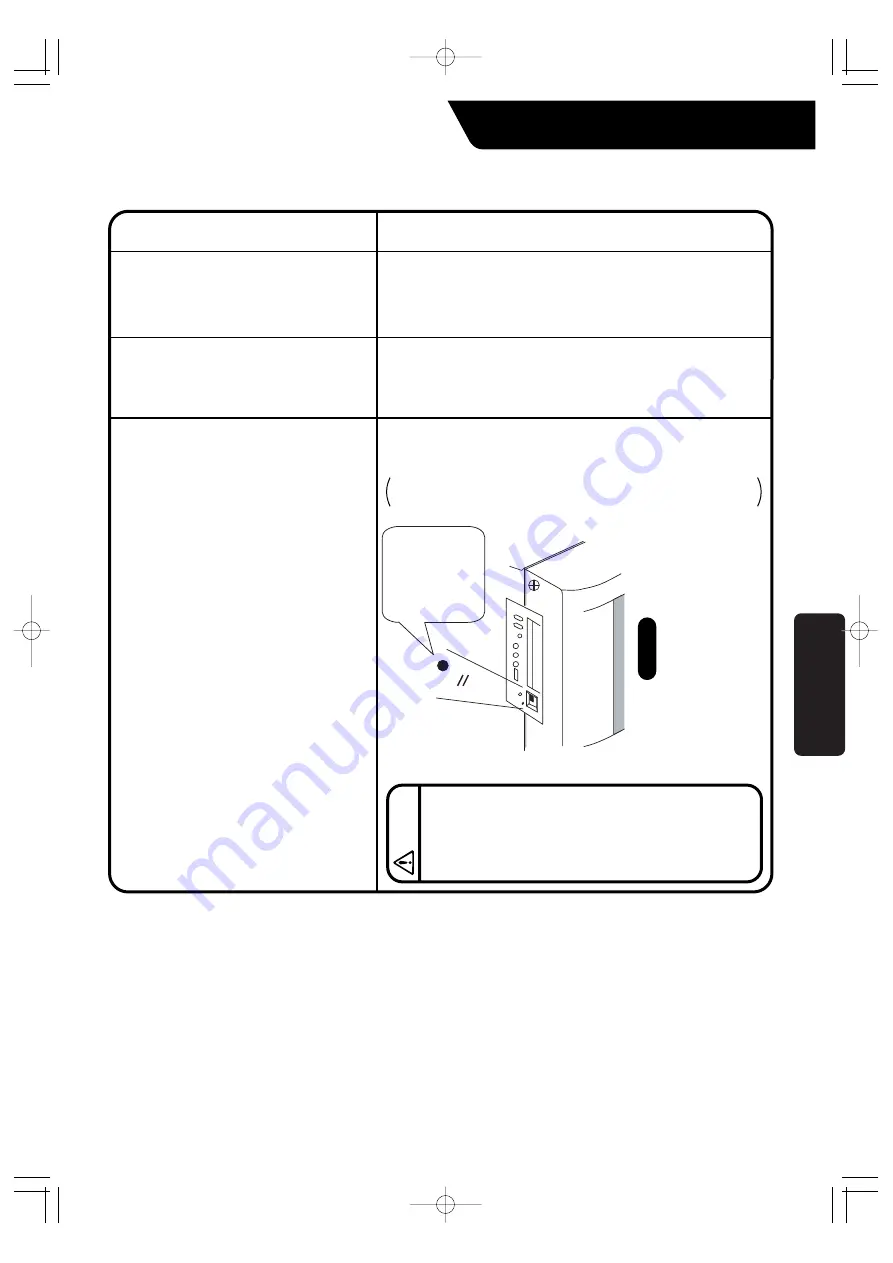
Troubleshooting
Before Having the Product Serviced
Item
Description and Corrective Action
When Backlight Auto OFF is set for Backlight Setup of the
intelligent Touch Controller, the light goes out if the screen is
left untouched for a certain time.
Touch the screen with the pen provided. The display comes
back on.
The display of the intelligent
Touch Controller has gone out.
Backlight Auto OFF is a function to automatically turn the
backlight OFF if it is left untouched for a certain time.
If the display is
「
Set/Prop
」
「
System Setup
」
etc., the light does
not go out automatically.
The backlight does not go out
when Backlight auto OFF is set.
Press and hold down the reset button on the left screen of the
intelligent Touch controller for 5 seconds.
Pressing this switch initialize the intelligent Touch Controller.
Pressing this switch does not erase the settings for groups,
zones or schedule.
The intelligent Touch
Controller cannot be operated
or monitoring is not available.
intelligent Touch Controller
Note
●
Do not touch
other switches.
●
Avoid turning
the switch ON
and OFF with
excessive force;
otherwise such
operation may
lead to parts
damage and
failure.
If electric components in the intelligent Touch Controller
are charged with static electricity, it may cause failure.
Be sure to discharge the static electricity accumulated in
your body before attempting any operation.
To discharge yourself, touch a grounded metal object
(control panel, etc.).
Caution
RES
ET
RESET
Press the RESET
button stamped
as ÒRESETÓ
thereunder with
something like a
thin shaft.
8
Maintenance
3P073677-12P 04.11.22 6:40 PM ページ9


































